Primary Server Takes over the System from Secondary Server
The secondary server automatically and instantly takes over if the primary server goes down. As your secondary server could only take over the PBX system for max 30 days, you should repair the primary server as soon as possible. The primary server can take over after repairing. This topic describes how to take over the PBX system from the secondary server.
Prerequisites
- You have repaired the primary server.
- The secondary server has taken over the PBX system and runs as primary
server.
The following figure shows the status of the secondary server.
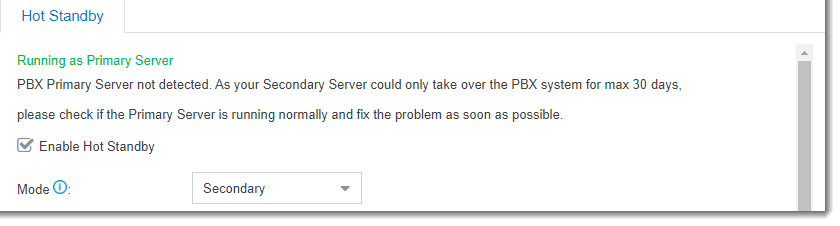
Procedure
- Log in to the web interface of the primary server, go to .
- Click Repair Complete.
The primary server starts synchronizing data, and runs as the secondary server.
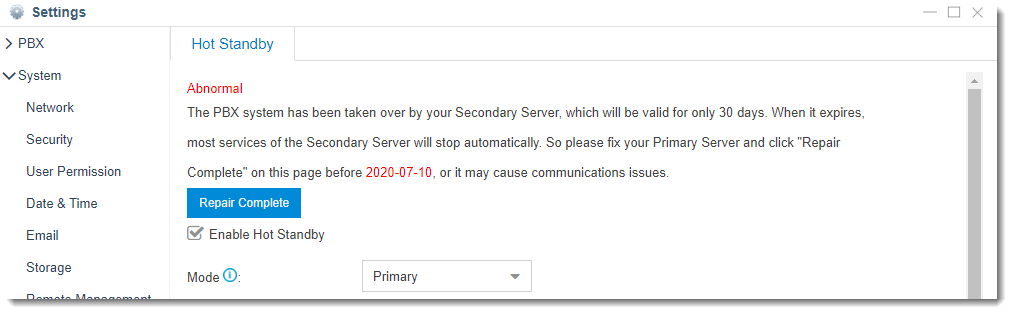
- After data synchronization completes, click Take
Over.
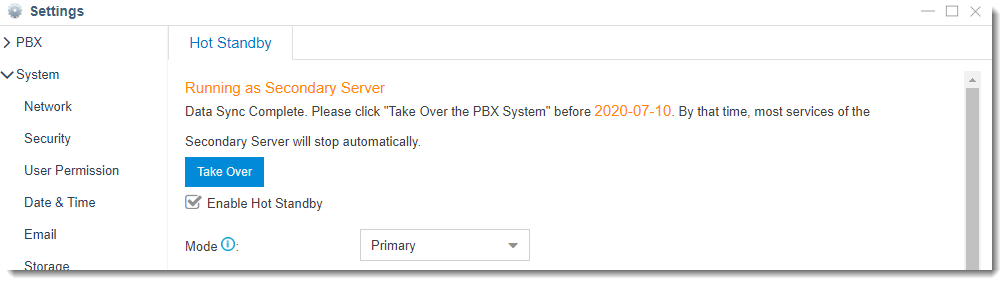
- In the pop-up dialog box, select Yes.
After the primary server takes over the PBX system, the secondary server reboots and runs as secondary server.