Obtain an IP Address from a DHCP Server
You can configure Yeastar K2 IPPBX to automatically obtain an IP address from a DHCP server running in your network.
Note: The the IP address assigned to the PBX may vary every time the PBX is started up.
We suggest that your configure a static IP address for the PBX.
- Go to .
- In the Hostname field, enter a host name.
The host name is used to help you identify the PBX, usually carried in SIP packets or displayed in notification emails and web browser's tab title.
- In the Mode field, select Single mode.
- Select DHCP to obtain an IP address from a DHCP
server.
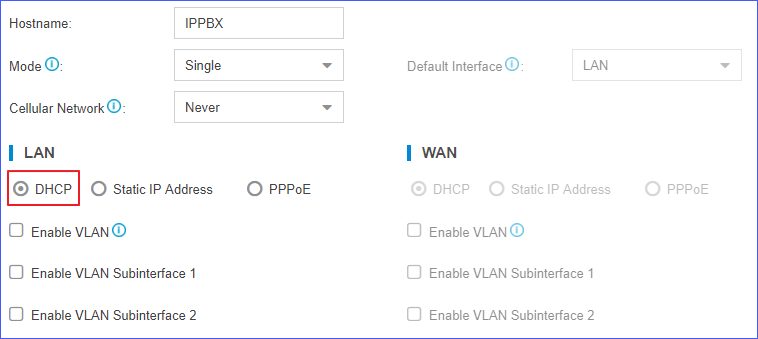
- Click Save and reboot the PBX to take effect.
You can check the IP address of the PBX from your router.