Change Room
You can change guest room with any free/vacant room. If the guest had made outbound calls or consumed mini bar items in the previous room, the system will automatically add the charges into the bill.
Note: A guest can move room only once.
-
Go to , select the guest, click Move.
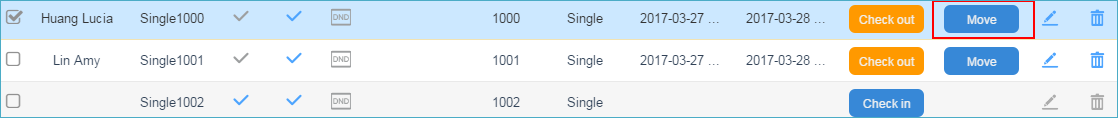
- Select a desired room from the drop down menu of Move to Room.
- Input Extra Charges if the guest has damaged things in the room or others.
- Make a note of extra charges information or why the guest would change room in the Notes field.
-
Click Save.
The guest will be moved to the selected room.