Traceroute
Traceroute is a common diagnostic tool for displaying the route (path) and measuring transit delays of packets across a network.
-
Go to .
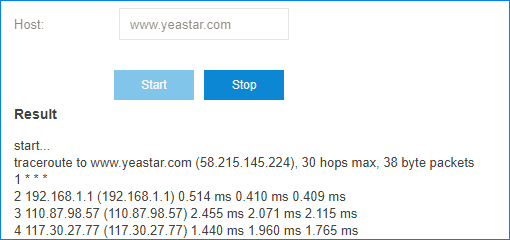
- In the Host field, enter the target domain name or IP address.
- Click Start and check the result.
- Click Stop to stop traceroute.