Reset the PBX
If you want to erase all the configurations on your PBX, you can reset the PBX to the factory defaults.
-
Go to , click Reset.
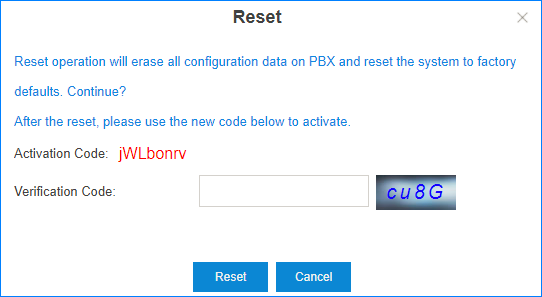
-
Note down the new activation code.
You need to use the new activation code to activate the PBX after reset.
- Enter the verification code.
- Click Reset.