Ping IP Address
A ping utility sends test messages from the local client to a remote target over the TCP/IP network connection. You can use IP Ping tool to test if the PBX can access the target IP address.
-
Go to .
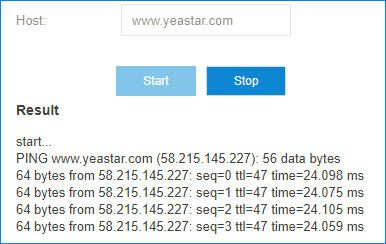
- In the Host field, enter the target domain name or IP address.
- Click Start and check the result.
- Click Stop to stop ping.