Dial by Name
You can set the IVR Keypress to Dial by Name, and uses together with the IVR prompt to guide callers to search the desired extension by name.
Prerequisites
The PBX system only supports query of English letters, so the Dial By Name feature can only search the extension users whose caller ID name is composed of English letters or Mandarin phonetic symbols.
Configure 'Dial By Name' feature
If there is an extension name matched, the system will only play the letters. You can
record the extension name by yourself to optimize the feature experience.
- Configure the extension name.Note: Dial By Name only supports extension caller ID names composed of English letters or Mandarin phonetic symbols.
- Log in to the PBX web interface, go to , double click to edit the desired extension.
- On the Basic page, configure the
Caller ID name.
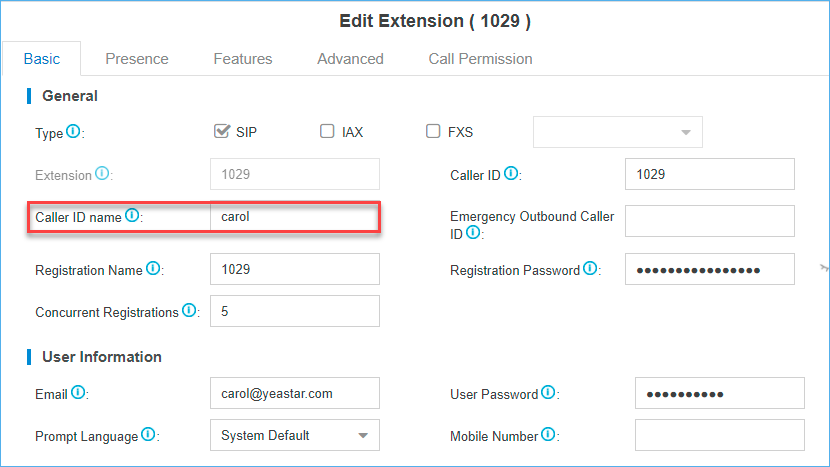
- Click Save and Apply.
- Record the voice of the extension name.
- Dial the voicemail feature code (default *2) on the IP phone where the extensions are registered, enter the password.
- Press
0to enter the Mailbox options. - Press
3to record the extension name. Record after the beep tone and press the pound key (#) when done. - Select whether to save the recording.
- Press
1to save the recording. - Press
2to listen to the recording. - Press
3to re-record.
- Press
- Configure an IVR key event destination to Dial by
Name.
- Go to to edit the desired IVR.
- On the Basic page, enable the Dial
By Name feature by selecting any of the following
options.
- Allow All Extensions: All the extensions are allowed to be dialed by name via the IVR.
- Allowed Extensions: Only the extensions in the Selected box can be dialed by name via the IVR.
- Restricted Extensions: The extensions
in the Selected box can NOT be dialed
by name via the IVR.
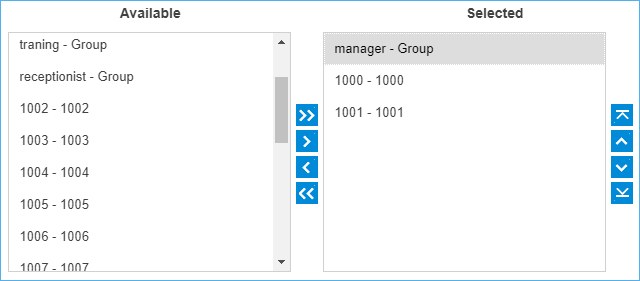
- On the Key Press Event page, set a key event
to Dial by Name.Note: You also need to configure the IVR prompt, so it can guide users to press the relevant keys to enter the Dial By Name feature.
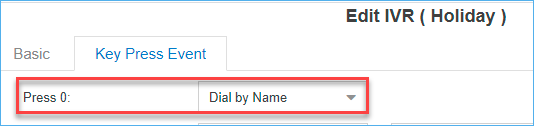
- Click Save and Apply.
How to dial by name
- When an external user calls to the PBX system and then accesses to an IVR, he can enter the Dial By Name feature by pressing the relevant keys according to the IVR prompt.
- The system prompt will guide users to enter the first 3 letters of extensions'
caller ID name.
For example, to search an extension user with the name "Carol", you need to press
227(indicating 'C' 'A' 'R') on your phone.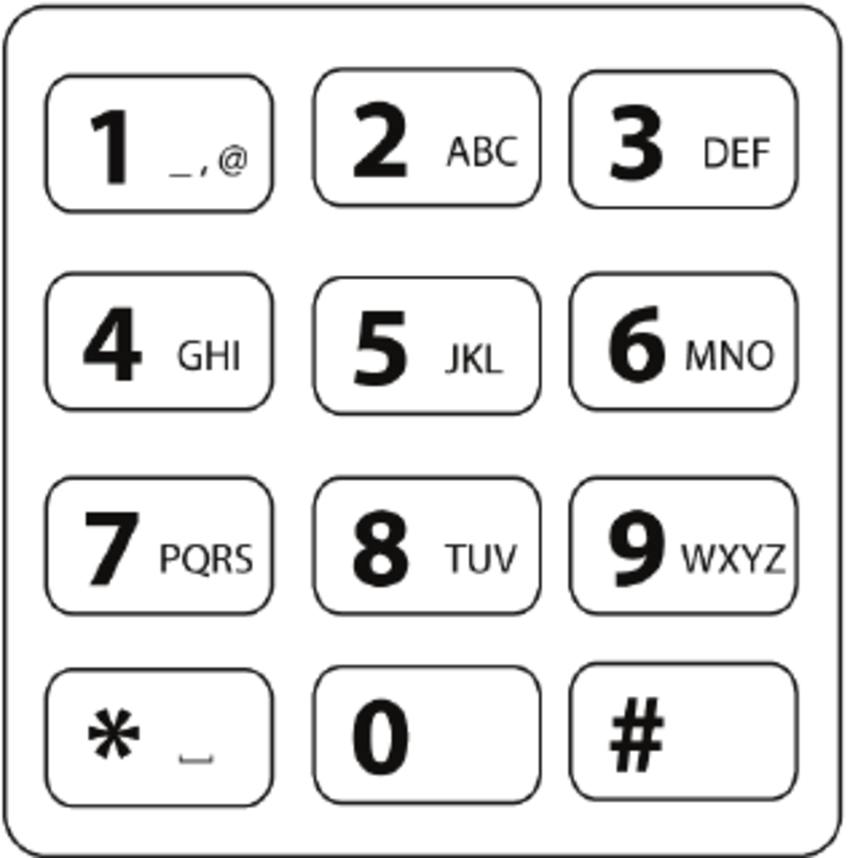
Results
- If there is a matched extension, the system will play the extension caller
ID name and extension number, and ask the external users to press
1if the result is the desired extension, or press*if it is not. - If the extension is not allowed to dial by name, the system will play a prompt: "This extension doesn't enable dialing by name" and then hang up the call.