Change IVR Prompt Clip
If you need to change one audio clip in the IVR prompt frequently. You can divide your IVR prompt to multiple audio clips, and change the desired audio clip when you need to change the IVR prompt.
For example, your IVR prompt is like the following:
" Thank you for calling Yeastar. We are currently closed in observance of
Holiday Name. We will return on Date. If you
got something urgent, please press 1 to contact our support. To leave a voicemail,
please press 2."
The second sentence is what your would change frequently. You can divide the IVR prompt to 3 clips.
- Clip 1: Thank you for calling Yeastar.
- Clip 2: We are currently closed in observance of
Holiday Name. We will return onDate - Clip 3: If you got something urgent, please press 1 to contact our support. To leave a voicemail, please press 2.
-
Go to , click Upload to upload your IVR prompt
clips.
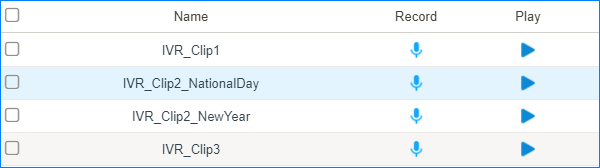
- Go to , edit your IVR.
- Select the Prompt to the IVR prompt clip1.
-
Click
 , and select the Prompt to
your IVR prompt clip2.
, and select the Prompt to
your IVR prompt clip2.
-
Click
 , and select the Prompt to
your IVR prompt clip3.
, and select the Prompt to
your IVR prompt clip3.
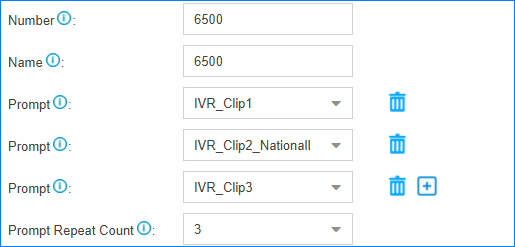
- Click Save and Apply.