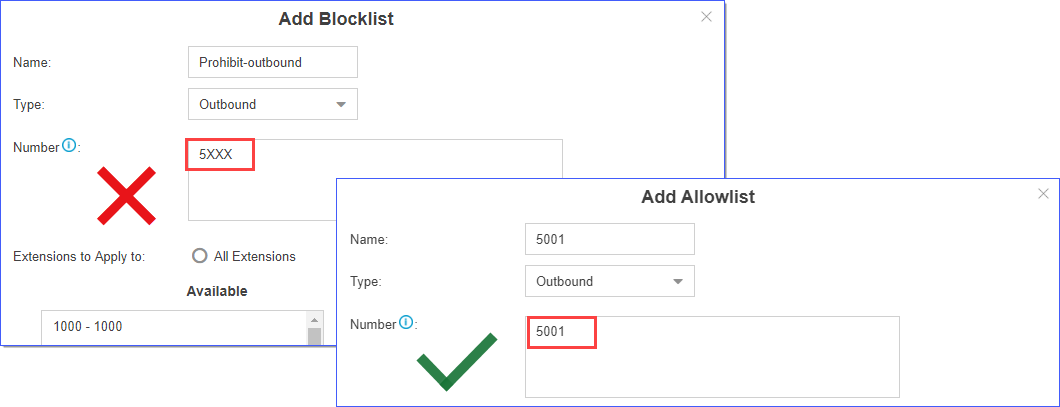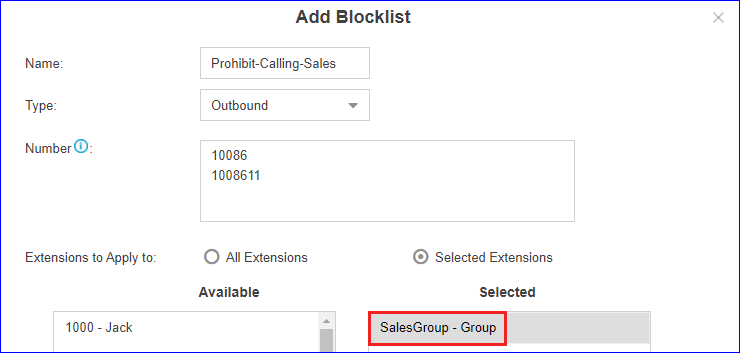Blocklist/Allowlist
Yeastar Cloud PBX allows you to add specific IP addresses to blocklist and allowlist. This article briefly introduces the definitions and basic settings of blocklist and allowlist, and provides related configuration examples.
What is Blocklist and Allowlist
We briefly introduce the definitions of blocklist and allowlist as follows.
- Blocklist
The blocklist is used to filter phone numbers. If a phone number is added to the blocklist, the system blocks incoming or outgoing calls for the phone number.
- AllowlistThe allowlist is used to add trusted phone numbers. If a phone number is added to the allowlist, the system allows incoming or outgoing calls for the phone number.Note: The allowlist has a higher priority than the blocklist.
Blocklist/Allowlist Setting
Yeastar Cloud PBX supports system blocklist/allowlist and personal blocklist/allowlist. You can set a global system blocklist/allowlist to apply to all extensions. Extension users can also log in the PBX web interface by their accounts, and set blocklist/allowlist for their own extensions.
- System Blocklist and Allowlist
Log in the PBX web interface as an administrator, and go to to set blocklist and allowlist.
Yeastar Cloud PBX supports to block or allow three types of numbers:- Inbound: If blocklist type is set to Inbound, the number can not call in the system; if allowlist type is set to Inbound, the number can call in the system.
- Outbound: Extension users can not call the number whose blocklist type is Outbound; extension users can call the number whose allowlist type is Outbound.
- Both: Neither inbound calls nor outbound calls are allowed for the number whose blocklist type is Both; both inbound calls and outbound calls are allowed for the number whose allowlist type is Both.
- Personal Blocklist and Allowlist
Log in the PBX web interface by extension accounts, the extension users can view the system blocklist and allowlist that is set by the administrator.
Note: Extension users can add personal blocklist and allowlist for their extensions according to their needs.
- Blocklist/Allowlist Priority
Priority of blocklist/allowlist: system allowlist > system blocklist> personal allowlist > personal blocklist.
Blocklist Example
We demonstrate a few examples of blocklist as follows.
Prohibit inbound calls from external numbersFor example, 10086 and 1008611 are not allowed to call in PBX. You can add the two numbers to blocklist as follows.
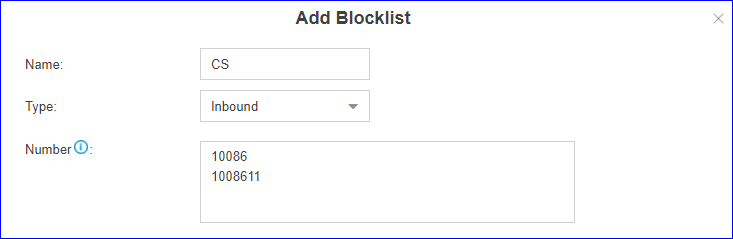
Prohibit inbound calls and outbound calls
For example, 10086 and 1008611 are not allowed to call in PBX, and all extensions on PBX are not allowed to call out 10086 and 1008611.
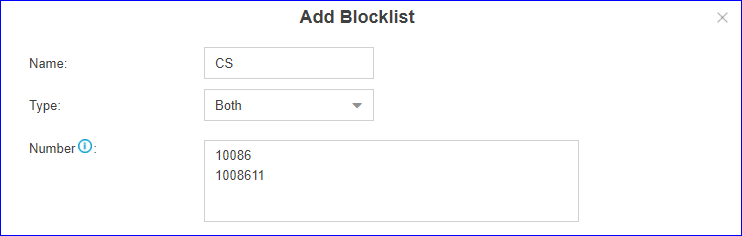
Prohibit selected extensions or extension groups from calling certain numbers
- Prohibit extension group (Sales) from calling 10086 and 1008611.
- Prohibit all extensions from calling 10086 and 1008611.
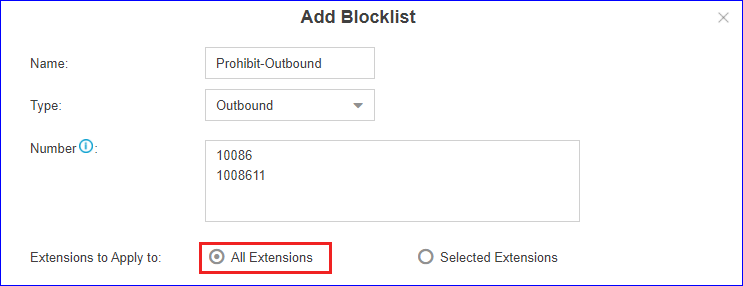
- Prohibit extensions from calling numbers with specified extension
format
For example, prohibit extension group (sales) from calling R&D team (all extension numbers are in the format 5XXX).
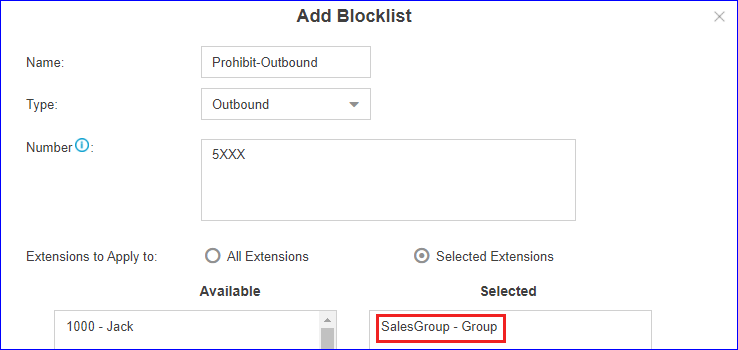
Allowlist Example
The allowlist has a higher priority than the blocklist, so you can use allowlist to filter trusted phone numbers from blocklist, and allow inbound/outbound calls for the phone numbers.
For example, assume you've added 5XXX (extension numbers of R&D team) to blocklist to prohibit sales from calling R&D teams, but you want to allow sales to call extension 5001. In this case, you can add 5001 to allowlist as follows.