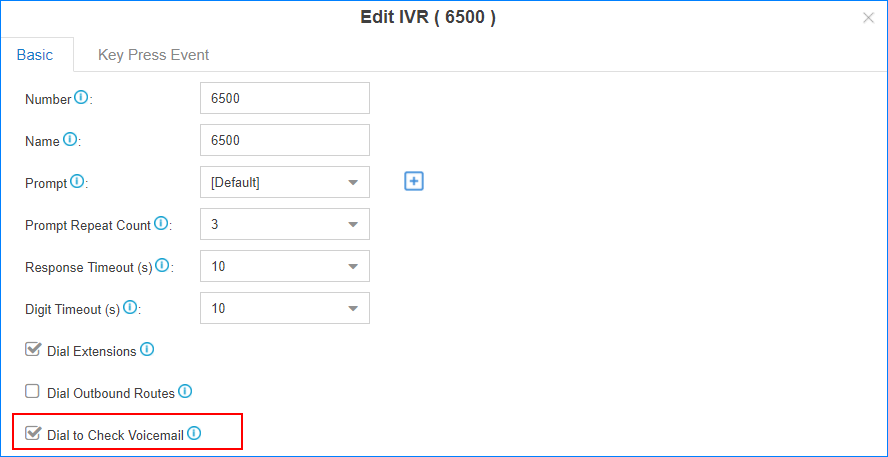Check Voicemail Messages
Extension users have multiple ways to check their voicemail messages.
Check Voicemail on Linkus
Log in Linkus, go to to check your voicemail.
Check Voicemail on a Phone
- Dial feature code *2 on a phone
A user can dial *2 on his own phone to check voicemail.
- Dial feature code *02 on a phone
A user can dial *02 on other user's phone to enter the voicemail main menu, then enter his/her extension number and voicemail PIN to check voicemail.
Check Voicemail on Web Page
Extension users can log in the PBX web page to check their own voicemails.
- User name: The extension user's email address.
- Password: The extension's User Password.
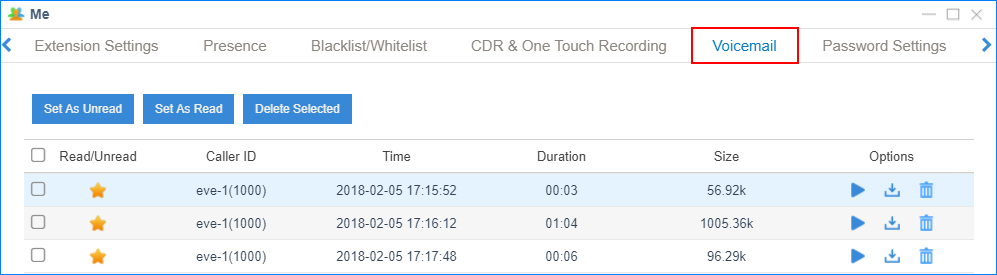
Check Voicemail via Email
If voicemail to email is enabled for an extension user, the user can check voicemails in his/her email box.
Check Voicemail via IVR
If you check the option Dial to Check Voicemail for an IVR; users can access the IVR to check their voicemails. This solution is for the users who are outside the office to check their voicemails.Tip: If the users are using Linkus, they can dial *2 directly to check their
voicemails.