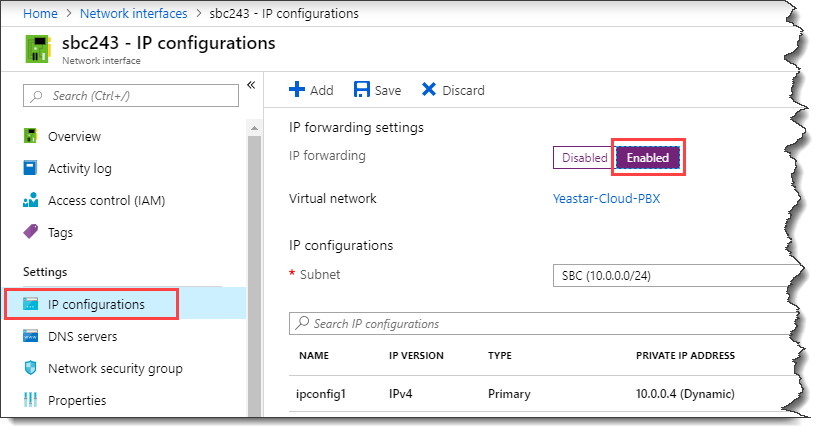Step7. Enable IP Forwarding on SBC
Enable IP Forwarding on SBC network interface to forward network traffic from YMP virtual machine.
- In the search box at the top of the portal, enter Network interface in
the search box. When Route tables appear in the search results, select
it.
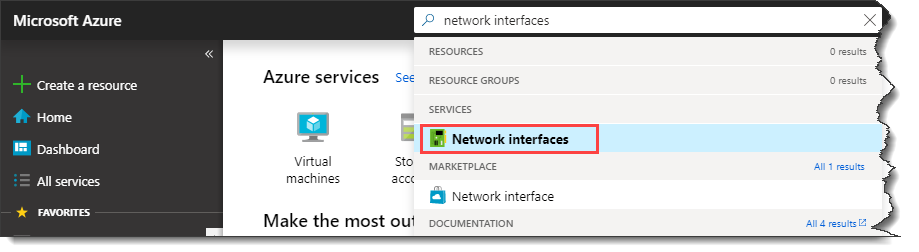
- On the Network Interfaces page, select the SBC network interface.
- In the Settings section, click IP configurations.
- Click Enabled to enable IP forwarding.
- Click Save.