Web Access Security
Secure the web access of your PBX.
Web Access Protocol
Yeastar S-Series VoIP PBX supports HTTPS and HTTP
protocol of web access. You can go to to change the web access settings.
To secure transactions and prevent unauthorized access, we suggest you:
- Use
HTTPSprotocol - Disable Redirect from port 80.
- Change the default web access port.
Avoid using well known port, such as 80 and 443.
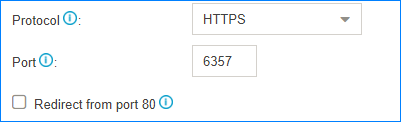
Password of Web Login
After you log in the PBX web interface for the first time, we suggest you to change the web login password.Click Option icon at the top-right corner, then
click My Settings to change the login password and enter your
email address.
Note:
- The email address can be used to reset the password of web login.
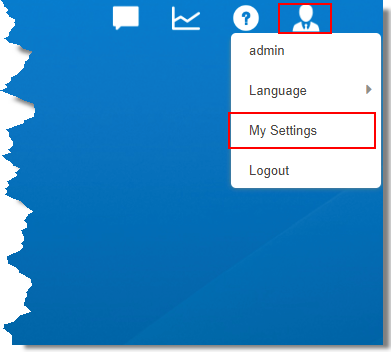
The Password should meet all the following requirements:
- At least 8 characters
- At least 1 number
- At least 1 uppercase letter
- At least 1 lowercase letter
- Avoid word or name
For example, avoid word like
yeastar,password,caroletc. Use random password like8lsS*!08k_s922.
Login Settings
Go to to change the login settings.
- Auto Logout Time: The PBX will logout automatically after the period of inactivity.
- Login Mode: By default, the PBX
allows Extension login mode. We suggest you to choose
Email login mode.
- Extension: Users can use extension number as the username of web login.
- Email: Users can use their email addresses as the username of web login.
Note: The super administrator should useadminas the username of web login.
Login Attempts
For login protection, the PBX will block an web address after 3 login attempts.
The blocked user should try to log in the PBX web interface after 10 minutes.