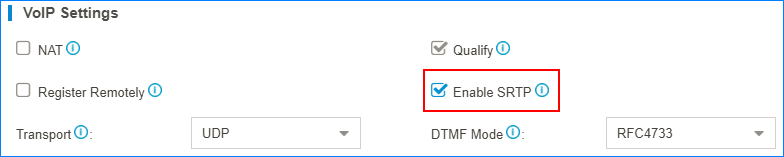Extension Security
Secure the VoIP extensions.
SIP Registration Port
To prevent malicious registration of SIP extensions, go to to change the UDP Port.
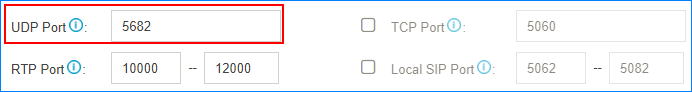
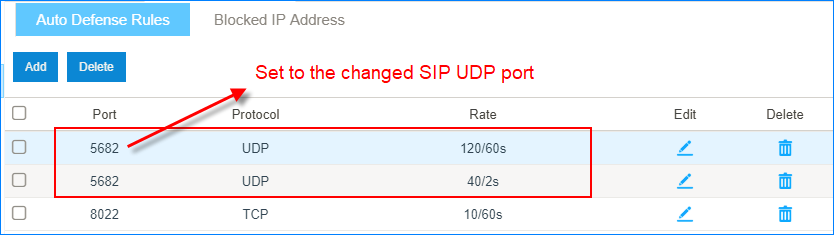
Extension Password
The PBX will generate a random password for a new extension. If you want to set the password manually, the password should meet the following requirements:
- At least 8 characters
- At least 1 number
- At least 1 uppercase letter
- At least 1 lowercase letter
- Avoid word or name
For example, avoid word like
yeastar,password,caroletc. Use password like8lsS*!08k_s922.
Restrict Extension Registration
You can limit which IP address or which User Agent is allowed to register a certain extension.
Go to to edit the extension's Advanced setting.
- User Agent Registration Authorization
By default, the PBX allows phones to register extensions without user agent limit. To enhance the extension security, you can restrict which user agent is allowed to register the extension.
When a phone is trying to register the extension, the phone will send SIP packets that contain the user agent. If the user agent is not allowed, the registration will fail.
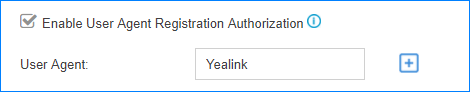
- IP Restriction
To enhance the extension security, you can restrict which IP is allowed to register the extension.
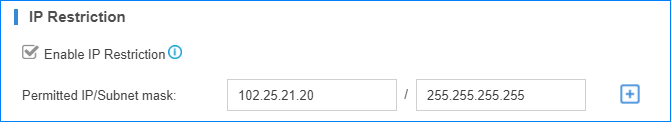
SRTP
SRTP is used to encrypt audio streams. If SRTP is enabled for an extension, the extension will support SRTP and will allow negotiation with calls without SRTP.
Go to to edit the extension's Advanced setting.