Integrate Yeastar PBX with QueueMetrics On-Premise
You can apply a trial license of QueueMetrics On-Premise to test the integration with Yeastar PBX.
- On your QueueMetrics server, enter the trial license of QueueMetrics.
- Log in the PBX web interface, go to QueueMetrics Integration.
- Check the option Enable QueueMetrics Live Integration.
-
Choose the call center type to
QueueMetrics On-Premise. -
Enter the QueueMetrics login information.
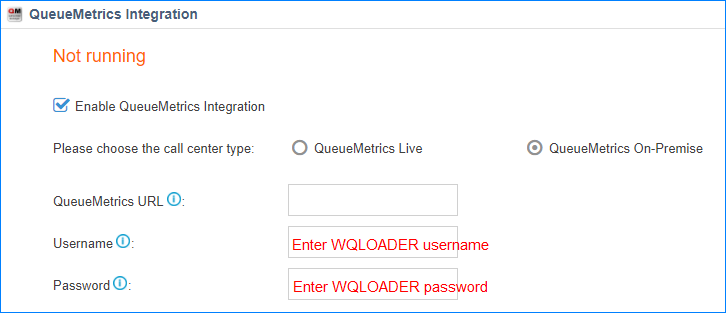
- Click Save.
-
Click Visit to visit the login page of the
QueueMetrics.
Note: If the web page is not opened, copy the link and paste it in your web browser to visit it.
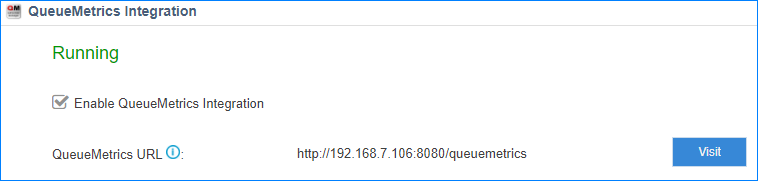
-
On the login page of QueueMetrics, enter the administrator’s user name and
password, click Log In.

- Login: Enter
demoadmin - Password: Default password is
demo.
- Login: Enter