Project FAQs
Browse through these FAQs to find answers to commonly raised questions about Yeastar Partner Portal Project.
FAQs
- Q: Will Yeastar directly participate in the registered project?
- No. Yeastar guarantees that we will only provide support for your project and will NOT get involved in it. Even if the customers contact us directly, we will send them to you for details.
- Q: Can I update the project after submission?
- Yes. When the project is in Under Review or
Approved status, you can modify the project
information as needed to keep it up-to-date.
- Go to , search and find the desired project.
- Click
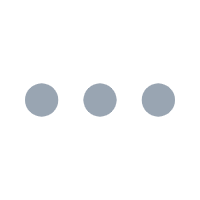 beside the project, then click
Edit Project Information.
beside the project, then click
Edit Project Information.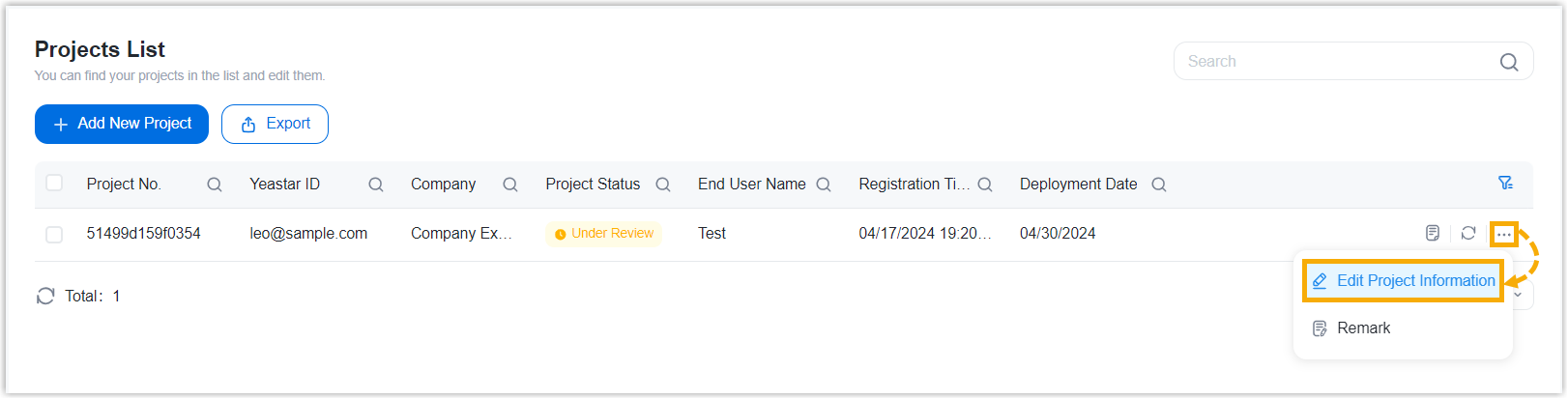
- Edit the project information as needed, then click Save.