Integrate Linkus SDK for Android
This topic describes how to integrate Linkus SDK for Android with your Android project by manually importing the Linkus SDK AAR file.
Requirements and Prerequisites
- Requirements
- Make sure that your development environment meets the following
requirements:
Development Environment Version Requirement Java Java 11 Android 8.0 or later Android Studio Arctic Fox or later Gradle & Gradle Plugin - Gradle: 6.5
- Android Gradle Plugin: 4.1.1
Note: If you are using other versions of 'Gradle' and 'Gradle Plugin', additional debugging may be required to ensure that the 'Linkus SDK for Android' works properly.
- Prerequisites
- You have enabled Linkus SDK and bound the push certificate.
Demo and Source code
Before the integration, we recommend that you try out the Demo and review the source code of 'Linkus SDK for Android' to have an overview of the framework and workflow of 'Linkus SDK for Android'.
For more information, go to the GitHub Repository of 'Linkus SDK for Android'.
Procedure
- Go to the GitHub Repository of 'Linkus SDK for
Android', and download the latest version of
linkus-sdk-x.x.x.aar.Note: x.x.x represents the version number of the Linkus SDK. Refer to Release Notes - Linkus SDK for Android to check the latest version number.
- Copy the linkus-sdk-x.x.x.aar file to the directory of your Android project.
- Import the AAR file of Linkus SDK to your project. Note:
- The way to import AAR file varies depending on the development environment. Use the appropriate method based on your actual development environment.
- If your project files use Kotlin syntax (with a
.ktsextension), you need to convert the following codes into Kotlin syntax.
- In the project root directory, open the
build.gradle file, and add the following code
in .
flatDir { dirs 'app/libs' }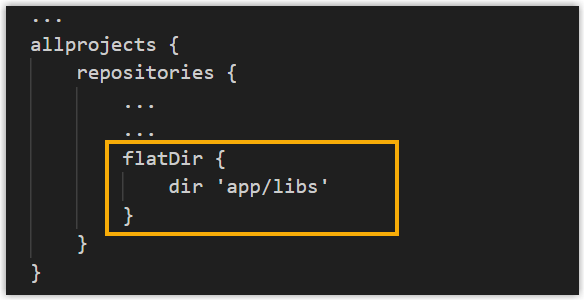
- In the app directory, open the
build.gradle file and add the following code
in
dependencies.
implementation(name: 'linkus-sdk-x.x.x', ext: 'aar')Note: linkus-sdk-x.x.x represents the file name (exclude the extension) of the Linkus SDK AAR file.
- Synchronize the project.
Result
You have integrated 'Linkus SDK for Android' with your project, you can Initialize Linkus SDK for Android.
Note: You
do NOT need to set the obfuscation configuration, as the obfuscation files have
already been included in the AAR file.