Set up 'Yeastar Linkus for Google' to Work with Linkus Desktop Client
After installing 'Yeastar Linkus for Google' extension, you can set up the extension to work with Linkus Desktop Client.
Procedure
- On the Chrome toolbar, click
 .
. - In the pop-up window, click Linkus Desktop
Client.
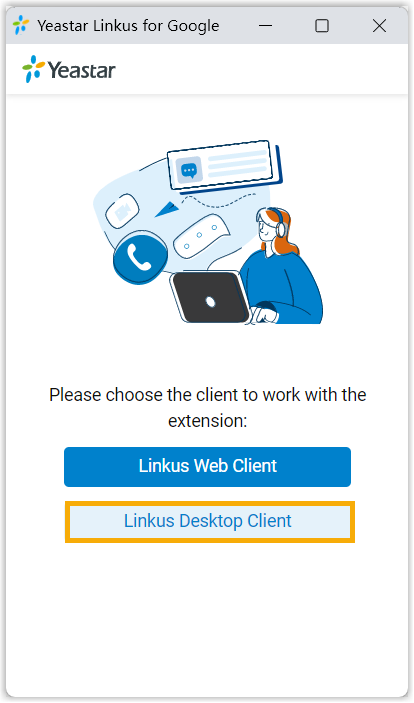
- Make sure that you have logged in to the Linkus Desktop Client.
Result
On Chrome toolbar, Yeastar icon turns from ![]() to
to ![]() , which indicates that the extension can work
now.
, which indicates that the extension can work
now.