Click to Call via Linkus Desktop Client
After setting up 'Yeastar Linkus for Google' extension to work with Linkus Desktop Client, you can click phone numbers on web-based CRMs or websites to call out from Linkus Desktop Client.
Procedure
- Hover mouse over the phone number that you want to dial, then click the
pop-up.
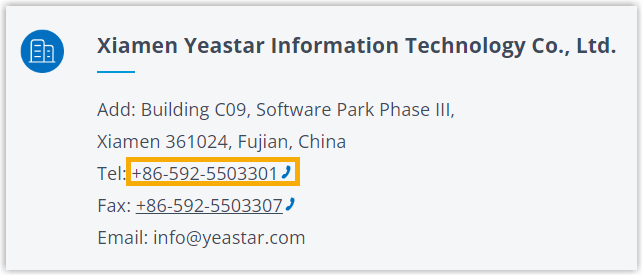
- In the pop-up window, select Linkus Desktop Client.
Result
The call is sent out via Linkus Desktop Client directly.
Note: The phone number is automatically filtered (only numbers and
+
are kept) and pasted on Linkus Dialpad before calling out.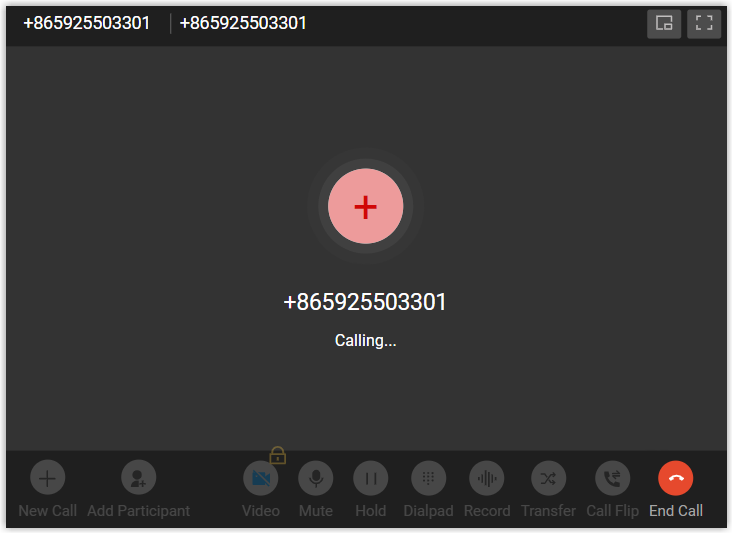
What to do next
You can change the following preferences of click-to-call:
- The length of phone number to be detected
- Whether to display call icon for phone number detected
- Whether to detect phone numbers for a website
For more information, see Change 'Yeastar Linkus for Google' Preferences.