Enable or Disable Linkus Clients for a User
Users can use Linkus only if the Linkus clients are enabled for their extension accounts. You can enable or disable Linkus clients for users as needed.
Enable Linkus clients for a user
- Procedure
-
- Log in to PBX web portal, go to .
- Click
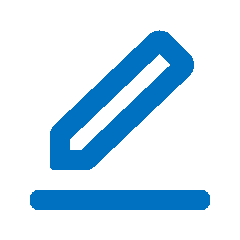 beside the desired extension.
beside the desired extension. - Click Linkus Clients tab.
- Turn on the switch of the desired Linkus client(s).
- Click Save and Apply.
- Result
- Users can log in to Linkus clients that are enabled with their Linkus client login credentials.
- What to do next
Disable Linkus clients for a user
- Procedure
-
- Log in to PBX web portal, go to .
- Click
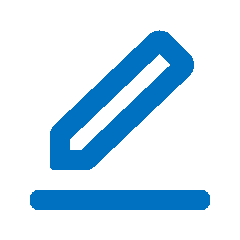 beside the desired extension.
beside the desired extension. - Click Linkus Clients tab.
- Turn off the switch of the desired Linkus client(s).
- Click Save and Apply.
- Result
- The user can NOT log in to and use the Linkus client that has been disabled.