Disconnect LDAP Integration
If you want to integrate with another database, you need to disconnect the current LDAP integration first.
Procedure
- Access the LDAP configuration page.
- Log in to PBX web portal, go to .
- At the top of the page, click Synchronize
Contacts.
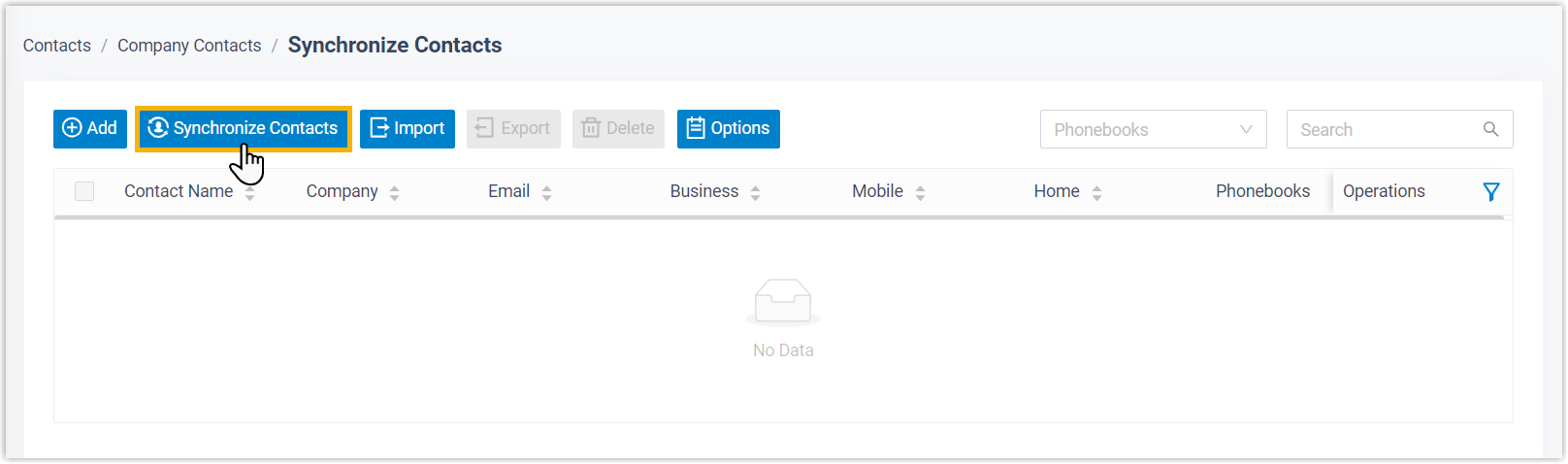
- Click LDAP tab.
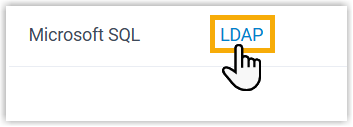
- Disconnect LDAP integration.
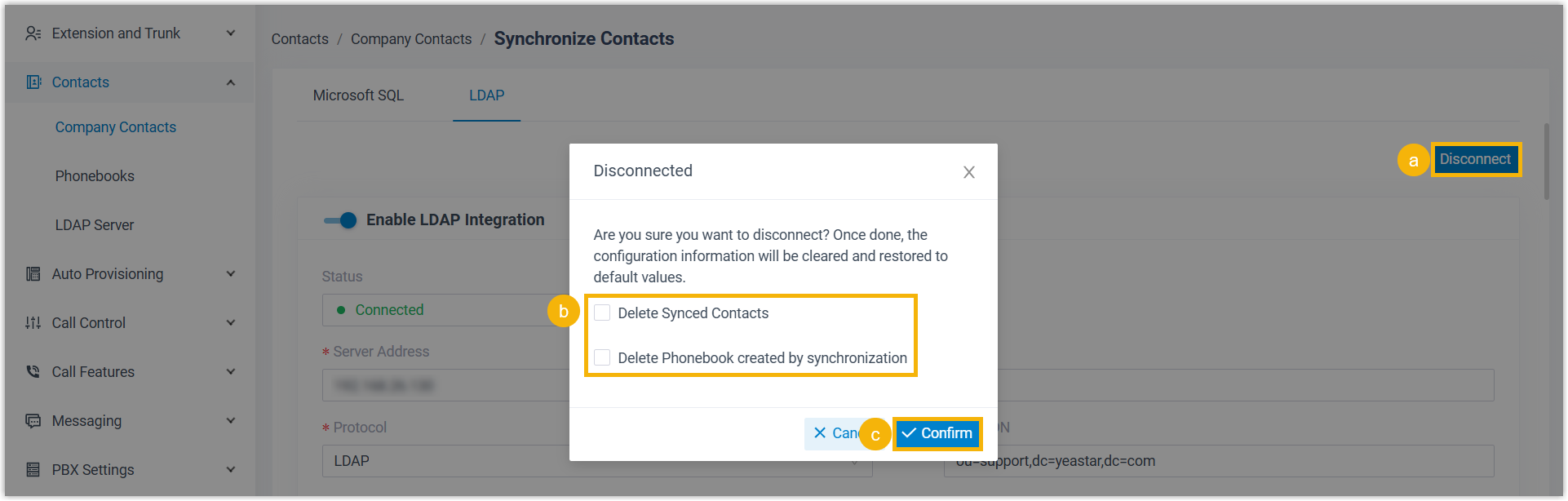
- At the top-right corner, click Disconnect.
- Optional: To delete the synced contacts or created phonebook, select the checkbox of Delete Synced Contacts and Delete Phonebook created by synchronization.
- Click Confirm.
Result
The LDAP integration is disconnected.