Allow Agents to Manage Their Status by Dialing a Feature Code
The PBX defines feature codes that allow the agents to switch their status. This topic describes how to allow agents to manage their agent status by dialing a feature code.
Procedure
- Log in to PBX web portal, go to .
- Scroll down to the Queue section.
- To allow agents to log in to or log out of a queue via feature code, do as
follows:
- Select the checkbox of Log in/Log out.
- Optional: Change the feature code according to your needs.
- To allow agents to pause or unpause service via feature code, do as
follows:
- Select the checkbox of Pause/Unpause.
- Optional: Change the feature code according to your needs.
- Optional: Scroll down to the Pause
Reason section, and configure reasons for the agent
pause and the corresponding feature codes.
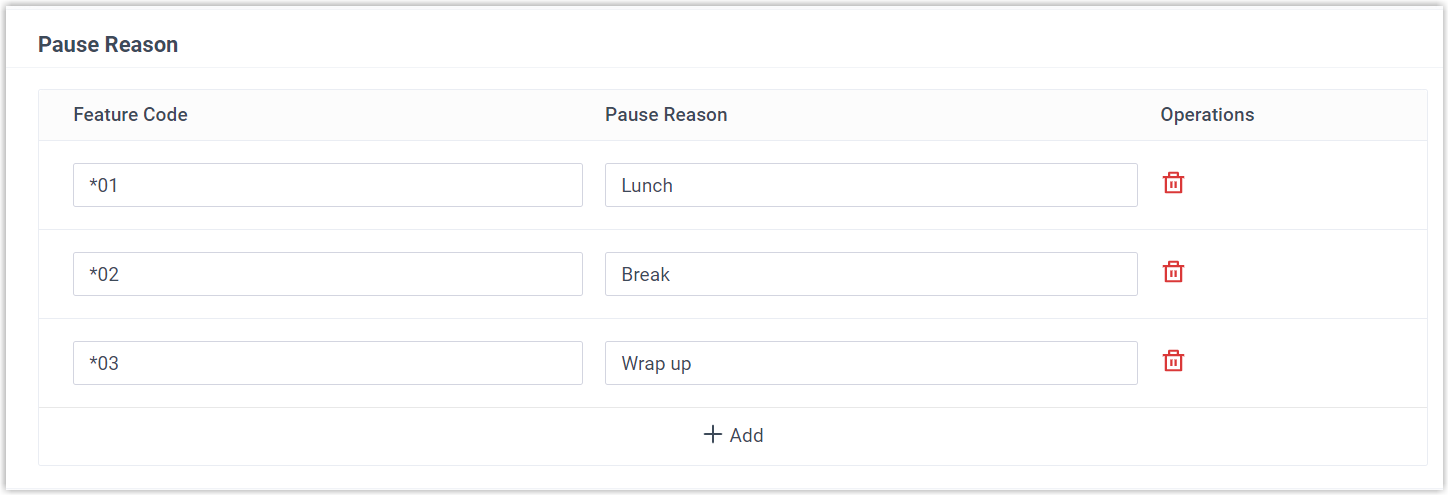
Agents can pause with specific reason by dialing the pause reason feature codes.
- Click Save and Apply.
Result
Agents can manage their status by dialing the corresponding feature codes either on their Linkus clients or IP phone.
| Scenario | Instruction |
|---|---|
| Log in to a queue |
Only dynamic agents can log in to a queue; static agents are always in the queue. For example, a dynamic agent dials *76400 to log in to queue 6400. |
| Log out of a queue |
Only dynamic agents can log out of a queue; static agents are always in the queue. For example, a dynamic agent 1000 dials *76400 to log out of queue 6400. |
| Pause receiving queue calls |
Both static agents and dynamic agents can pause queue calls when they are away from desk. The system will not distribute queue calls to the agents in "Paused" status.
|
| Unpause receiving queue calls |
Both static agents and dynamic agents can unpause queue calls when they are ready to take calls. For example, an agent 1000 dials *076400 to unpause calls from queue 6400. |