Set up Linkus Client Login Mode
Yeastar K2 IPPBX provides two login modes for users: Extension Mode and Email Mode. By default, users should log in to Linkus Client by their extension numbers. To enhance the Linkus security, you can change the login mode to Email Mode, which will force users to log in Linkus by email address.
Procedure
- Log in to PBX web interface, go to .
- Click Login Mode.
- In the pop-up window, select the login mode.
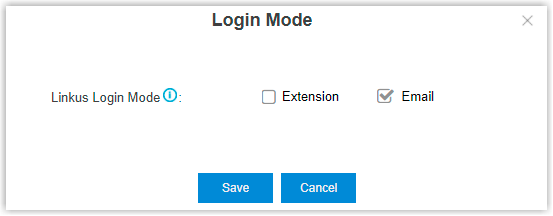
- Extension: Users should log in to Linkus Client by their extension numbers.
- Email: Users should log in to Linkus Client by the email addresses that are associated with their extensions.
Note: If you select both Extension mode and Email mode, users can log in to Linkus Client by either extension number or email address. - Click Save and Apply.