Hotel Staff Settings
Set the hotel receptionist's phone, permission, and the settings of hotel cleaners.
Hotel Receptionist Settings
- Set the receptionist desk phone number.
Go to , choose the extension number of the reception desk phone. Users could always call the receptionist phone number from room phone whether the room is checked in or not.
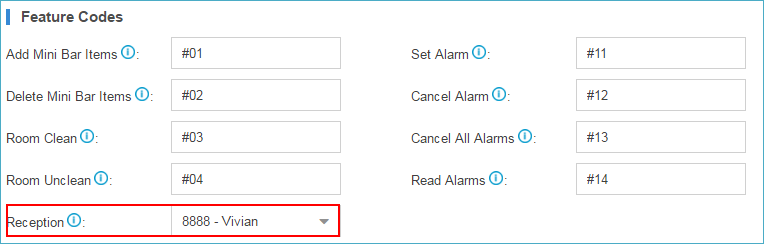
- Add Hotel management permission for the receptionist.
- Log in the PBX web interface by
adminaccount, go to , click Add to add permission for the receptionist.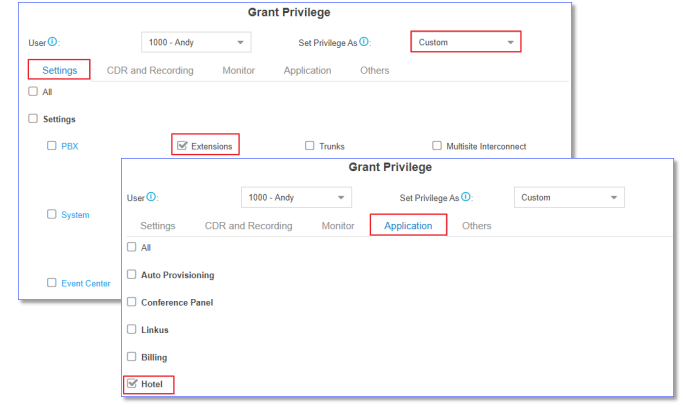
- Set the User to the extension number of the receptionist.
- Select Set Privilege As to Custom.
- Click Settings tab, enable Extensions.
- Click Application tab, enable Hotel.
- Click Save and Apply.
- Log in the PBX web interface by
Hotel Cleaner Settings
The hotel cleaner can dial the relevant feature codes on the room phone to change the room status and record the mini bar consumption situation.
- The hotel cleaners should confirm the mini bar consumption before the guests check out.
- The room status is unclean; the room will be blocked for the guest.
Go to to check and edit the default feature codes for hotel cleaners.
- Room Clean (#03)
Dial #03 on the room phone to change the room status to “Clean”.
- Room Unclean (#04)
Dial #04 on the room phone to change the room status to “Unclean”.
- Add Mini Bar Items (#01)
Dial #01 and the mini bar item ID. For example, dial #0111222 to indicate that the guest purchased 2 pieces of item No.1 and 3 pieces of item No.2.
- Delete Mini Bar Items (#02)
If the cleaner made a wrong record of the mini bar consumption, he/she can dial #02 to delete the mini bar items. For example, dial #0212 to indicate that on the basis of the previous purchase, subtract 1 piece of item No.1 and 1 piece of item No.2.