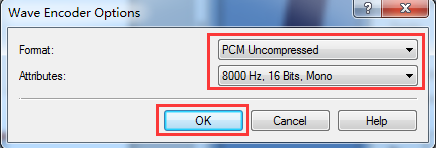Convert Audio Files via WavePad
WavePad is audio editing software, you can convert audio files via WavePad, then upload the audio files to your PBX.
- Launch WavePad, open your audio file.
-
Click .
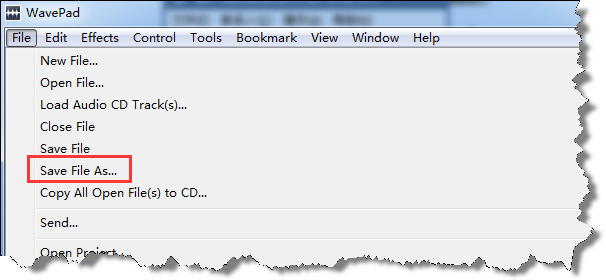
-
Set the Save as type to
.wavor.gsm, click Save. -
For the
.wavtype, set the encoder options according to the requirements of custom audio files, click OK.