Billing General Settings
Before you start to use the Billing App, you need to enable the Billing App and configure the general settings.
Enable Billing App
- Log in the PBX web interface, go to , check the option Enable
Billing.
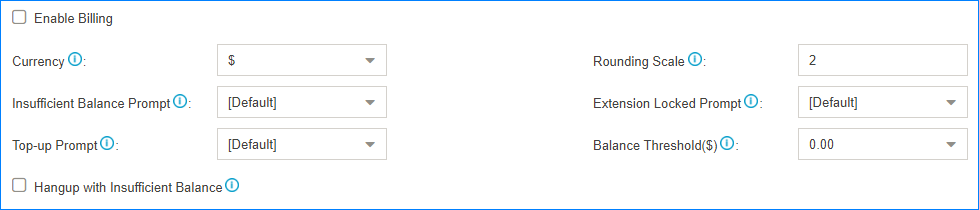
- Click Save.
Billing General Settings
Go to , configure the general settings of the Billing App.
- Currency: Select the billing currency, or you can enter a currency in the text box directly.
- Rounding Scale: Set the number of significant digits
to the right of the decimal point.
For example, a scale of 2 applied to 11.3633 rounds to 11.36.
- Insufficient Balance Prompt: When the extension/account doesn’t have sufficient balance to dial out, the system will play the prompt.
- Extensions Locked Prompt: When the extension/account is locked, the system will play the prompt.
- Top-up Prompt: If the extension/account reaches the Balance Threshold, the system will play the top up prompt when you are calling out.
- Balance Threshold: When the balance of the extension/account reaches the threshold, the system will play the Top up Prompt to remind you to top up your extension/account.
- Hangup with Insufficient Balance: When the account balance is less than the credit limit, the call will be hung up automatically.