Pause/Resume Auto Recording
During an external call, the extension user can pause the Auto Recording and then resume the Auto Recording to avoid the sensitive personal information such as credit card details being recorded.
When you play the recording files, the paused part will be absent.
The default feature code to pause and resume Auto Recording is *00.
You can change the code in .
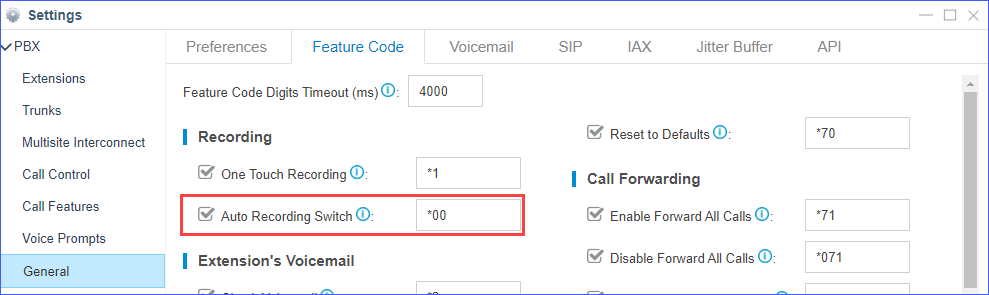
During an external call, the extension user can dial feature code to pause and resume call recording.
- Dial *00 to pause the call recording.
- Dial *00 again to resume the call recording.