Monitor Auto Recording Status
When you pause and resume the Auto Recording during a call, you may need to know if the call recording state is switched successfully or not. You can set a BLF key on your IP phone to monitor the auto recording status of your current call.
This topic is based on the Yealink T41S version 66.84.0.10.
- Log in the phone web interface, go to .
-
Set a BLF key to monitor your own extension.
In this example, your extension number is 1000, and the extension 1000 is registered on the phone Line 1.
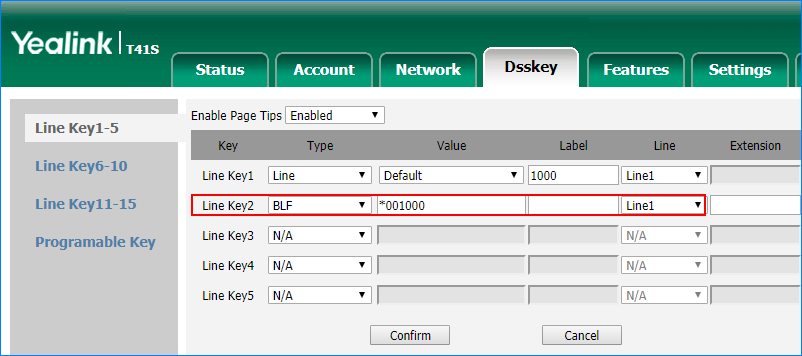
- Type: Set to BLF.
- Value: The BLF key format is
*00{extension_number}.In this example, set to *001000.
- Label: Optional. The label will be displayed on the phone screen.
- Line: Choose the Line where your extension number is registered.
- Click Confirm.
When the monitored extension is not in a call or the Call Recording is paused, the BLF LED will turn green.