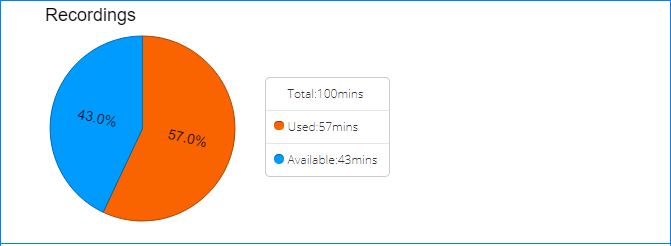Auto Clean up Recording Files
When the recording capacity limit is reached, the PBX will automatically delete the oldest recording files. When 80% of the maximum recording capacity is reached, the PBX will send an email notification to you.
Enable 'Auto Cleanup Reminder'
To get informed of the recording usage, you can enable Auto Cleanup Reminder.
- Go to , enable Notification and Record for Auto Cleanup
Reminder.
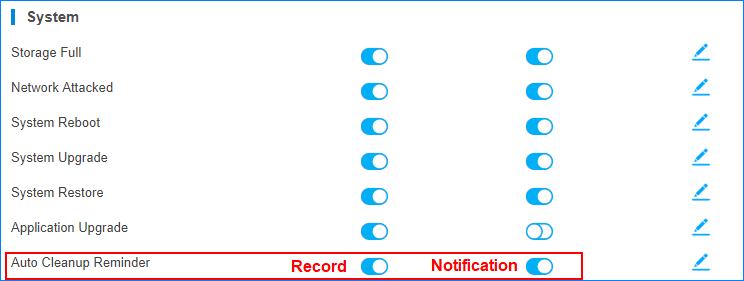
- Record: The event of Recording Auto Cleanup will be recorded in Event Log.
- Notification: When the recording capacity is about to be reached, the PBX will send notification email to the Notification Contacts.
- To modify the email template, click
 .
.
Check Recording Usage
Go to to check your Recording usage.