Log in/out a Queue
A dynamic agent can log in or log out a queue at any time.
Log in/out a Queue by Feature Code
- To log in a queue, dial
[QUEUE_NUM]*.For example, dynamic agent 1000 dials
6700*to log in the queue 6700. - To log out a queue, dial
[QUEUE_NUM]**.For example, dynamic agent 1000 dials
6700**to log out the queue 6700.
- Dial
*75[QUEUE_NUM]to log in a queue.For example, dynamic agent dials
*756700to log in the queue 6700. - Dial
*75[QUEUE_NUM]again to log out a queue.For example, dynamic agent dials
*756700again to log out the queue 6700.
Log in/out a Queue by BLF Key
A dynamic agent can set a BLF key on his/her IP phone to quickly log in or log out a queue.
For example, on the phone of a dynamic agent, set a BLF key to quickly log in or log out queue 6700.
The following instructions are based on the Htek UC912 v2.0.4.4.33.
- Log in the phone web interface, go to .
- Set a BLF key to log in or log out queue 6700.
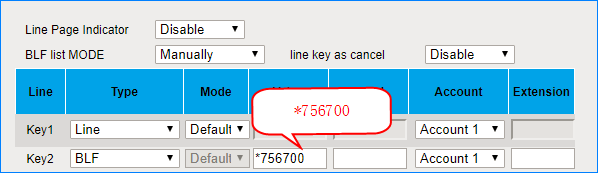
- Type: Set to BLF.
- Value: The BLF key format is
*75[QUEUE_NUM]. In this example, set to*756700. - Account: Select the account that is registered to the extension number of the agent.
- Click SaveSet.
Now, the agent can press the BLF key to switch his/her status in the queue.
- When the prompt "agent logged out,goodbye." is played, the agent is logged out of the queue.
- When the prompt "agent logged in, goodbye." is played, the agent is logged in the queue.