Connect Yeastar PBX with QueueMetrics-Live
After you apply an ID of QueueMetrics Live, you can connect Yeastar PBX with QueueMetrics-Live.
- Log in the PBX web interface, go to QueueMetrics Integration.
- Check the option Enable QueueMetrics Integration.
-
Choose call center type to
QueueMetrics Live. - Enter your demo ID and password.
- Click Save.
-
Click Visit to visit the login page of
QueueMetrics.
Note: If the web page is not opened, copy the link and paste it in your web browser to visit it.
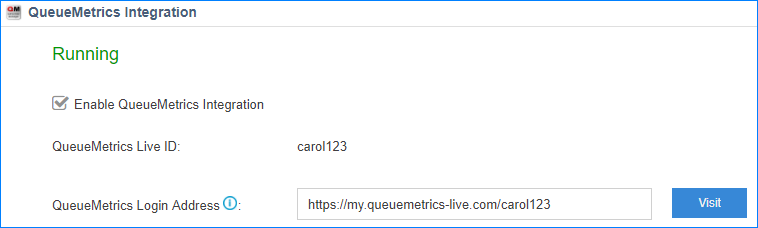
-
On the login page of QueueMetrics, enter the user name and password, click
Log in.

- Login: Enter
demoadminNote: Do not enter your QueueMetrics ID. - Password: Enter the password of your QueueMetrics ID.
- Login: Enter