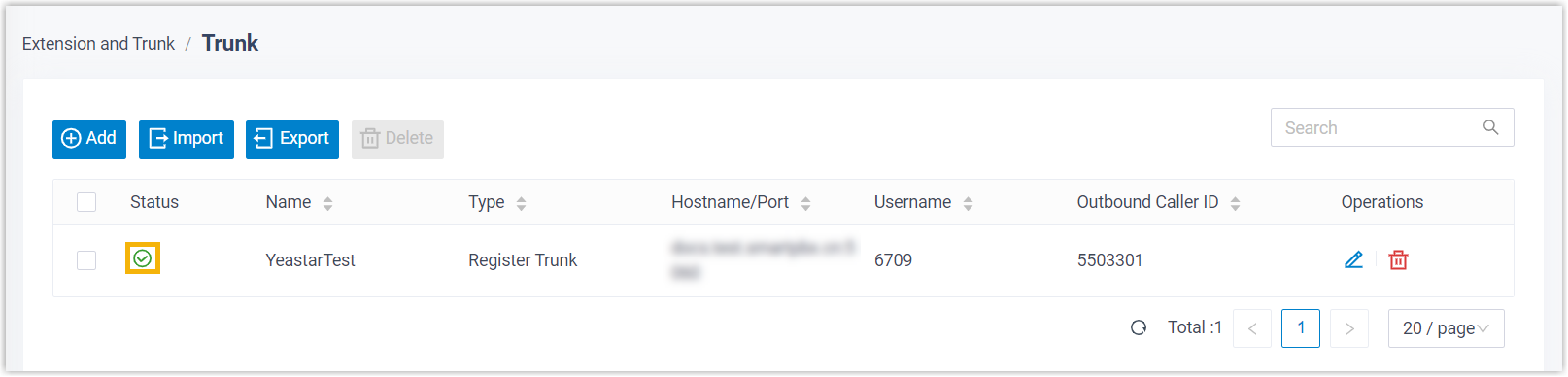Step 3. Enable SIP Trunks
After migrating SIP trunks to Yeastar Phone System, SIP trunks are disabled by default. If the trunks are ready for use on Yeastar Phone System, you can enable them.
Procedure
- Log in to Yeastar PBX web portal, go to .
- Click
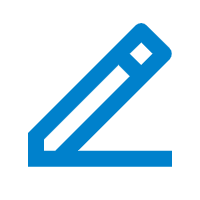 beside the desired trunk.
beside the desired trunk.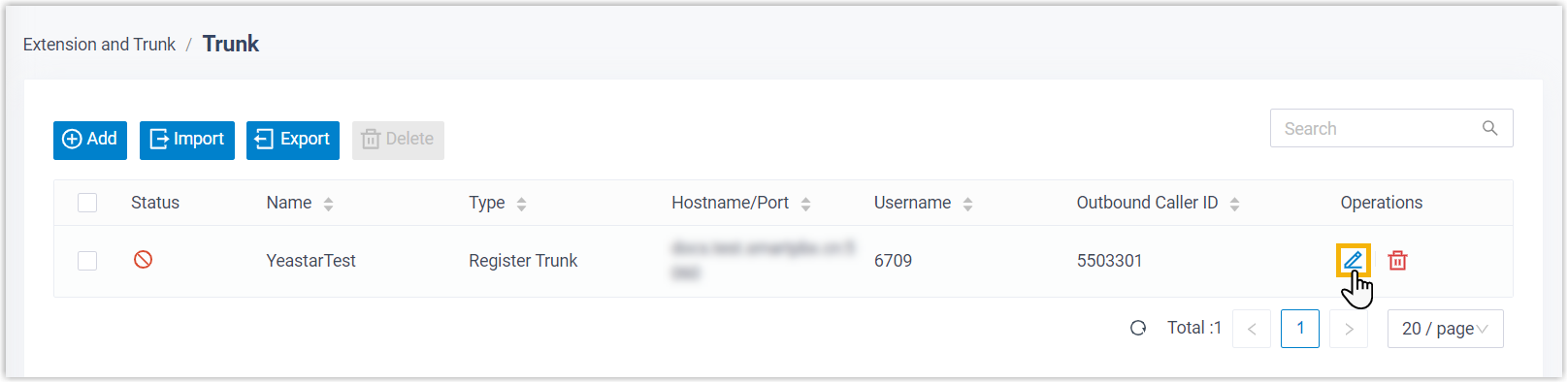
- In the Trunk Status drop-down list, select
Enabled.
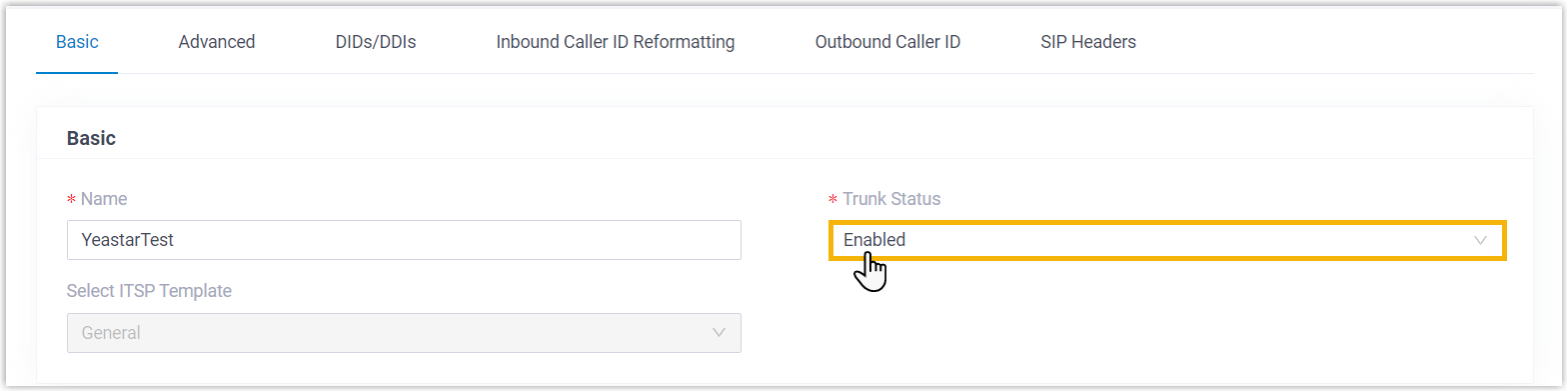
- Click Save and Apply.
Result
The trunk status is changed to ![]() , indicating that the trunk is ready for
use.
, indicating that the trunk is ready for
use.