Obtain Login Signature for 'Linkus SDK for iOS'
When logging into Linkus SDK, users need to use the SDK login signature for authentication instead of their login password. This topic describes how to request users' Linkus SDK login signatures from the PBX server via OpenAPI.
Prerequisites
- You have enabled Linkus SDK and bound the APNs certificate.
- You have integrated 'Linkus SDK for iOS'.
Linkus SDK login process
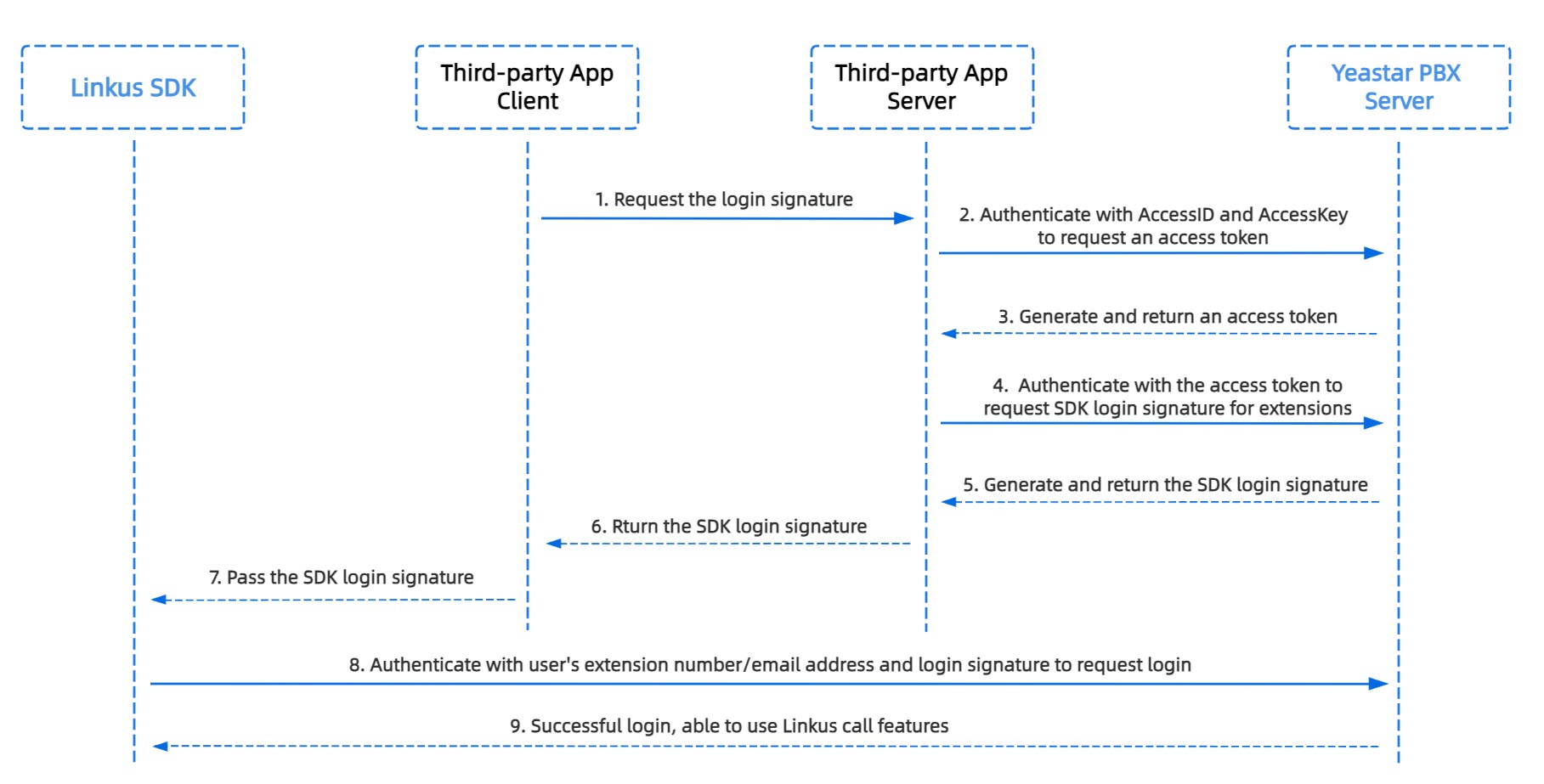
Step 1. Obtain the 'AccessID' and 'AccessKey' for Linkus SDK on PBX
Obtain the 'AccessID' and 'AccessKey' for Linkus SDK from Yeastar P-Series Software Edition, which will be used for the third-party application to authenticate and connect with the PBX server.
- Log in to PBX web portal, go to Integrations .
- Note down the AccessID and
AccessKey.
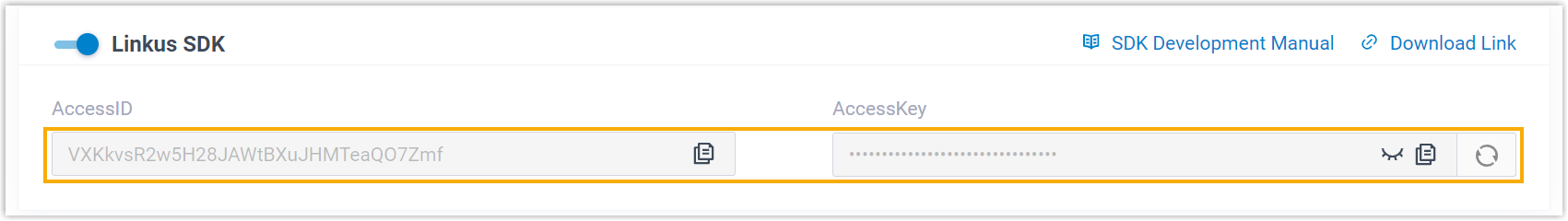
Step 2. Request an access token from PBX
- Request URL
-
POST {base_url}/openapi/v1.0/get_tokenNote: To learn about the API request structure, see Request Structure.
- Request Parameters
-
Parameter Required Type Description username Yes String User name. Use the AccessID of Linkus SDK as the username.
password Yes String Password. Use the AccessKey of Linkus SDK as the password.
- Request example
-
POST /openapi/v1.0/get_token Host: 192.168.5.150:8088 Content-Type: application/json { "username": "VXKkvsR2w5H28JAWtBXuJHMTeaQO7Zmf", "password": "Yq6yVsBceOZLhnuaGeMUG4U4qXXXXXXX" }
- Response parameters
-
Parameter Type Description errcode Integer Returned error code. 0: Succeed.- Non-zero value: Failed.
errmsg String Returned message. SUCCESS: Succeed.FAILURE: Failed.
access_token_expire_time Integer Access token expire time. (Unit: second) access_token String Credential of calling API interfaces. All requests to call API interfaces must carry an access token. refresh_token_expire_time Integer Refresh token expire time. (Unit: second) refresh_token String Refresh token. refresh_tokencan be used to obtain newaccess_tokenandrefresh_token.
- Response example
-
HTTP/1.1 200 OK { "errcode": 0, "errmsg": "SUCCESS", "access_token_expire_time": 1800, "access_token": "EXZMpZAO86mbrKm6rFtgeb3rfcpC9uqS", "refresh_token_expire_time": 86400, "refresh_token": "SCduGecwbG9jIusiS8FxFUVn3kf0Q9R8" }
Step 3. Request login signatures for extensions
- Request URL
-
POST /openapi/v1.0/sign/create?access_token={access_token}
- Request Parameters
-
Parameter Required Type Description username Yes string Extension number or email address. sign_type Yes string Login signature type. Permitted value:
sdkexpire_time No Integer Expiration timestamp of the login signature. (Unit: second) 0indicates no limitation on the validity duration of the login signature.
- Request example
-
POST /openapi/v1.0/sign/create?access_token=EXZMpZAO86mbrKm6rFtgeb3rfcpC9uqS Host: 192.168.5.150:8088 Content-Type: application/json { "username": "1000", "sign_type": "sdk", "expire_time": 0 }
- Response parameters
-
Parameter Type Description errcode Integer Returned error code. 0: Succeed.- Non-zero value: Failed
errmsg String Returned message. SUCCESS: Succeed.FAILURE: Failed.
data Array<Ext_Sign> Linkus SDK login signatures for extensions. - Ext_Sign
-
Parameter Type Description sign String Extension's Linkus SDK login signature.
- Response example
-
HTTP/1.1 200 OK { "errcode": 0, "errmsg": "SUCCESS", "data":{ "sign": "ueb3rfcpsiS8FxFUZMpZAO86mbrKmVn3kf0Q9R8" } }
Result
The third-party application server has obtained the Linkus SDK login signature for extension users, the login signature will be automatically returned to the third-party application client, and passed to Linkus SDK.
What to do next
Use the SDK login signature for authentication and log in to 'Linkus SDK for iOS'.