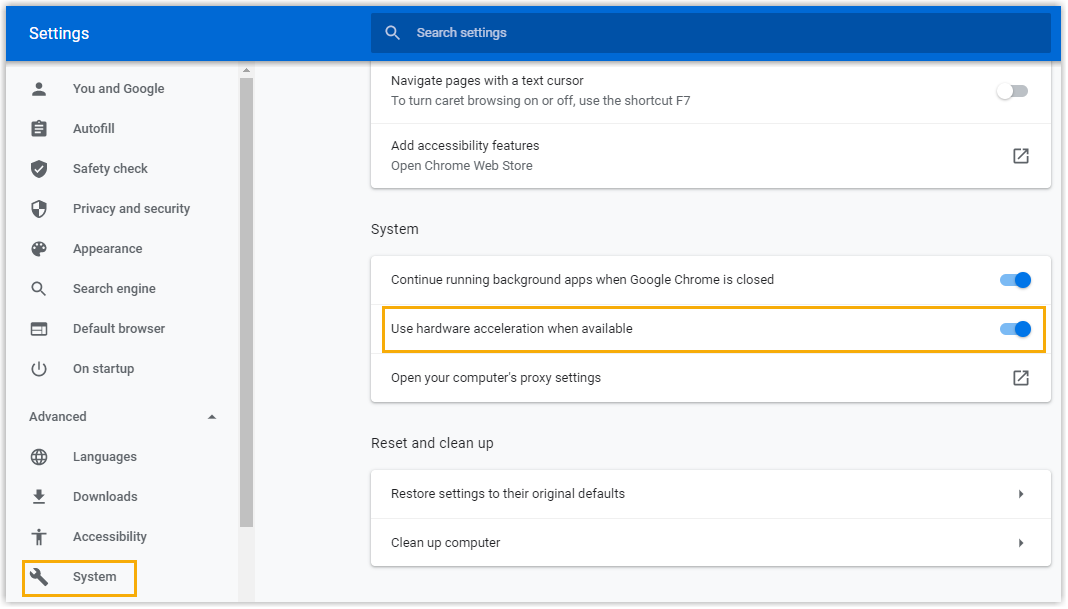What if the other party can not see my video feed during a video call?
If you have a video call on Linkus Web Client via Google Chrome (Version 88) on macOS, you need to check if hard acceleration of Google Chrome is disabled.
- At the top-right corner of Google Chrome, click
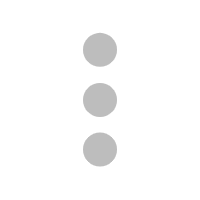 , click
Settings.
, click
Settings. - On the left navigation bar, click .
- In the System section, check if Use hardware
acceleration when available is disabled.
If yes, then enable the feature.