Enable Linkus SDK
Before integrating 'Linkus SDK for macOS' with your macOS project, you need to enable Linkus SDK on Yeastar P-Series Cloud Edition.
Note: After enabling Linkus SDK, Linkus Mobile Client's push
notification will no longer take effect. If you want to continue receiving call-related
push notifications on mobile devices, see 'Linkus SDK for Android' Overview
or 'Linkus SDK for iOS'
Overview.
Requirements
Make sure that your PBX server meets the following requirements:
- Firmware: 84.12.0.32 or later
- Plan: Ultimate Plan (UP)
Procedure
- Log in to PBX web portal, go to .
- Enable Linkus SDK.
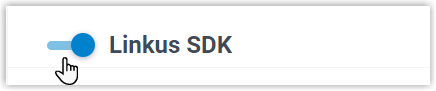
- Click Save.