How to log out of other clients from Linkus Mobile Client?
- At the top-left corner of Linkus Mobile Client, tap your account.
The other Linkus clients that you are logged into are displayed beside your name.
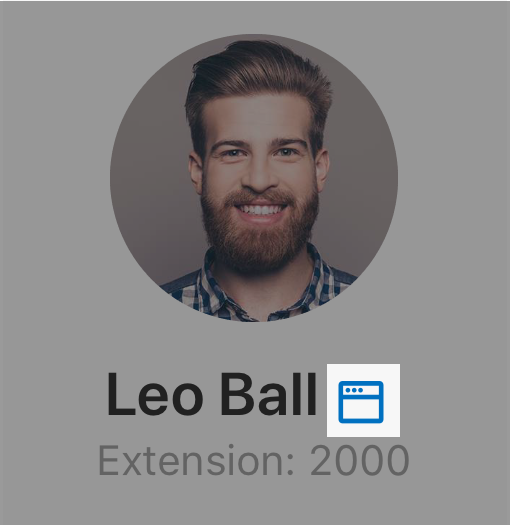
- Log out of the desired Linkus client as follows:
- Tap the icon of Linkus client.
- In the Logged In page, tap Log out of Linkus Desktop Client or Log out of Linkus Web Client.
- In the pop-up window, tap OK.