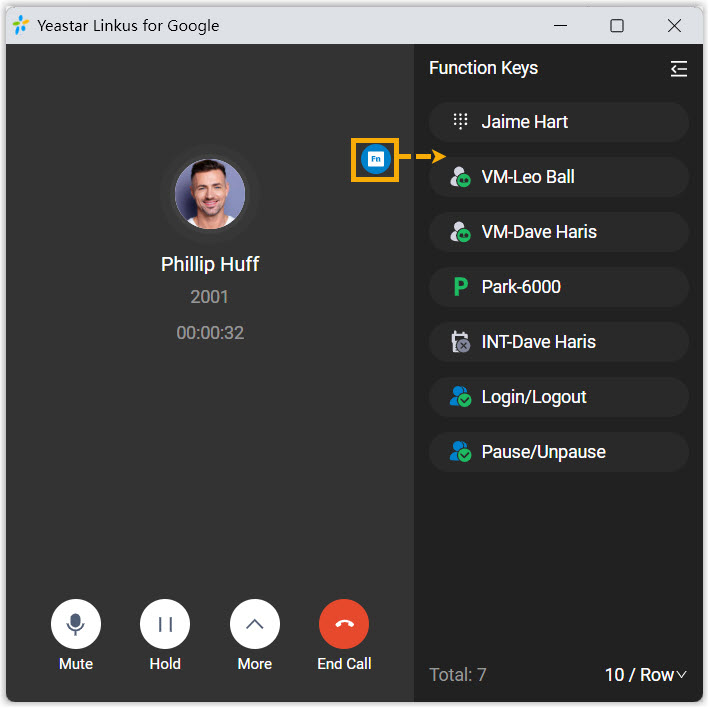Use Function Keys on 'Yeastar Linkus for Google'
Function keys allow you to monitor status of specific objects or quickly perform specific operations. By default, all the function keys are configured on Linkus Web Client and synchronized to your 'Yeastar Linkus for Google' Chrome extension.
Prerequisites
- You have configured function keys on Linkus Web Client.
For more information, see Configure Function Keys.
- You have set up 'Yeastar Linkus for Google' to work with Linkus Web
Client.
For more information, see Set up 'Yeastar Linkus for Google' to Work with Linkus Web Client.
Procedure
- At the top-right corner of 'Yeastar Linkus for Google', click
 to
open the function key menu.
to
open the function key menu.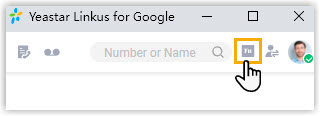
All the function keys are displayed on the right side of 'Yeastar Linkus for Google'.
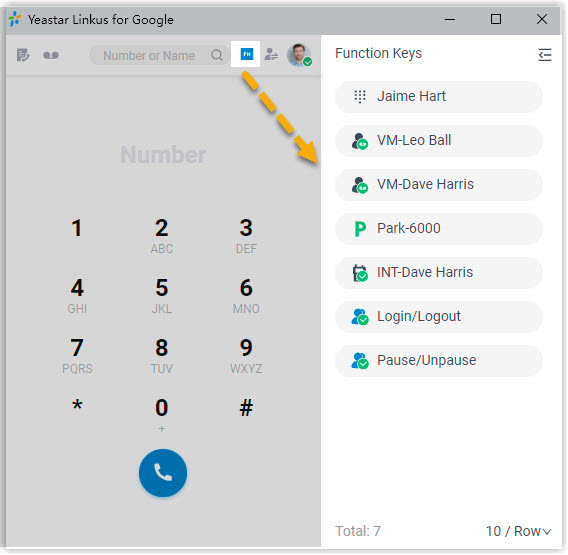
- Click desired function keys to quickly perform specific operations or monitor status of specific objects.
Tip: If you are on a call, you can click  to open the function key menu.
to open the function key menu.