High Availability Deployment Architecture
Yeastar provides a High Availability (HA) solution for Yeastar P-Series Cloud PBX deployment, which ensures the system to operate continuously even if a specific server is failed or in heavy traffic. The High Availability architecture also allows you to elastically scale up service capabilities of the system according to the business load.
Architecture
The figure below shows the High Availability architecture of the Yeastar P-Series Cloud PBX. According to your need, you can deploy the High Availability architecture for the whole system, or for specific servers in the system.
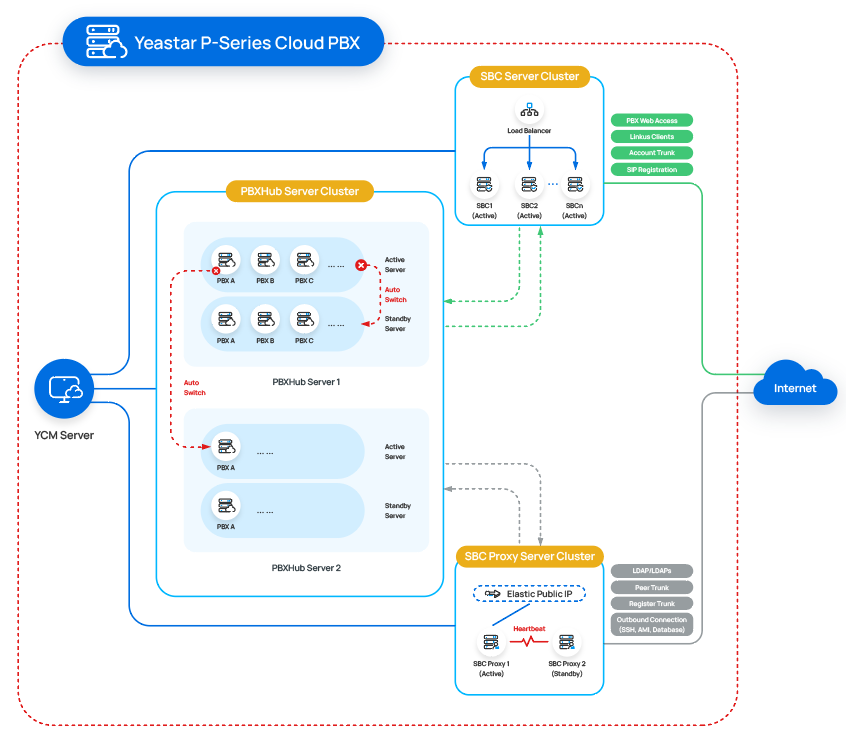
The High Availability architecture of the Yeastar P-Series Cloud PBX includes the following components:
YCM Server
YCM Server is the server that hosts a centralized platform, namely Yeastar Central Management platform. Through the graphical user interface presented on this server, you can implement the following features:
- Create and manage Yeastar P-Series Cloud PBXs.
- Monitor the status of all the servers (SBC Server, SBC Proxy Server, and PBXHub Server).
For more supported features of YCM Server, see Yeastar Central Management Administrator Guide.
SBC Cluster
- Load Balancer
- In the SBC cluster architecture, the load balancer intelligently distributes incoming user traffic across multiple SBC nodes, ensuring high availability and fast response to user requests.
- SBC Server
-
SBC Server is a server that works as a security component of Yeastar P-Series Cloud PBX.
In an SBC cluster architecture, the domain name of the Cloud PBX is first resolved to the load balancer, which intelligently distributes user traffic to multiple backend SBC nodes. The SBC servers then forward the traffic to the Cloud PBX instances behind them, providing a unified access control point for external connections. This setup prevents the Cloud PBX's real network structure from being directly exposed, thereby significantly enhancing system security.
The SBC servers offer the following capabilities:
-
Built-in Security Protection: Equipped with multiple default security rules, the SBC can automatically block abnormal requests and defend against threats such as brute-force attacks and DoS attacks, ensuring the stable operation of the Cloud PBX.
-
High Availability Performance: By deploying multiple SBC nodes in conjunction with the load balancer, the system supports horizontal scalability and automatic failover. This ensures continuous service even in the event of a single point of failure or node malfunction, thereby improving overall system availability and fault tolerance.
-
Flexible Deployment: Supports deployment in various network environments, including cloud platforms and private data centers, meeting the needs of different scales and security requirements.
-
- Supported services on SBC Cluster
-
The data packet of the following services are transferred through the SBC Cluster:
- PBX web access
- Account trunk
- SIP extension registration
- Linkus clients login and registration
SBC Proxy Cluster
- SBC Proxy Server
- We recommend that you deploy a primary SBC Proxy Server (Active) and a secondary SBC Proxy Server (Standby).
- Supported services on SBC Proxy Cluster
-
An SBC Proxy Cluster deals with the following services:
- LDAP/LDAPs
- Register Trunk
- Port-based Peer Trunk
- DID-based Peer Trunk
- Outbound service port assignment, including ports for SSH connection, AMI integration, and database grant.
PBXHub Cluster
If you adopt a High Availability architecture on PBXHub Server deployment, you need to create two servers in each PBXHub, namely a primary PBXHub Server (Active) and a secondary PBXHub Server (Standby).
- PBXHub Server
-
PBXHub Server is the servers where the Yeastar P-Series Cloud PBX instances are launched. The server resides in a private subnet that must be associated with a NAT gateway. Configure the server for outbound-only Internet access, prohibiting any inbound connections initiated from the Internet.
Each PBXHub Server contains an primary server (Active) and a secondary server (Standby). In this way, once the primary PBXHub Server fails, the secondary server will automatically take over the service from it, and all the data will be synchronized, greatly increasing the fault tolerance of the servers.
Each PBXHub Server can provide up to 200 Cloud PBX instances, you can create more PBXHub Servers elastically according to the business load.
- Supported services on PBXHub Cluster
-
The PBXHub Cluster provides the following services for the Cloud PBX:
- Cloud PBX instance launchingWhen you create Yeastar P-Series Cloud PBXs on the YCM Server for customers in different regions, the PBX instances are launched in the PBXHub Server. Customers can then log in and manage their own Cloud PBX.Note: A PBXHub Server can provide up to 200 Cloud PBX instances,
- Cloud PBX High Availability
If there is more than one ACTIVE PBXHub Server, the PBXHub Cluster also provides high availability performance for the voice communication service of Cloud PBX instances.
For example, you have deployed PBXHub Server 1 and PBXHub Server 2, and both servers are running in active status. If the voice communication of Cloud PBX A in PBXHub Server 1 becomes unavailable, the system will send an alarm, and automatically launch a new PBX instance in PBXHub Server 2. The data of the Cloud PBX A as well as the follow-up data packets will be transferred to the new instance. After that, the system will send a notification, informing that the PBX service is recovered. In this way, the voice availability of Cloud PBX can be guaranteed.
- Storage
In each PBXHub Server, you need to set up two additional storage disks for the active server and standby server respectively.
- Data storage disk: This storage disk is used to store the system data of all the Cloud PBXs in the server.
- Recording storage disk: This storage disk is used to store the recording files of all the Cloud PBXs in the server.
- Port assignment for Peer Trunk (Private Network)
When PBX administrator set up a Peer Trunk based on private network, PBXHub Server will provide a virtual IP address and a SIP registration port for the Cloud PBX.
- Cloud PBX instance launching