Domain Structure Descriptions
This topic describes the complete domain name structure requirements for deploying the Yeastar P-Series Cloud PBX system, including component naming conventions and DNS configurations.
Domain Level
The followings are the domain level requirements of the servers and Cloud PBX instance.
- YCM Server
-
The YCM Server domain can contain 2LD, 3LD, or 4LD, with an easy-to-remember domain name, you can access the YCM server conveniently.
For example, if the YCM Server has 3LD, the domain name can be
ycm.example.com. - SBC Proxy Server
-
PBX services dealt by the SBC Proxy Server use independent domain names, the wildcard domain of which is installed on the SBC Proxy Server.
The SBC Proxy Server domain level is related to the Cloud PBX domain. For example, if the Cloud PBX domain contains 4LD, and the wildcard domain of Cloud PBXs is
*.cloud.example.com, then the SBC Proxy Server domain should contain 5LD, and the wildcard domain should be*.proxy1.cloud.example.com.Important: In the wildcard domain name of SBC Proxy Server, the DNS label to the right of the wildcard character (*) MUST be proxy1. - Cloud PBX instance
-
The Cloud PBX domain can contain 2LD, 3LD, or 4LD. with an easy-to-remember domain name, you can access the Cloud PBXs conveniently.
For example, if the Cloud PBX has 4LD, the domain name can be
pbx1.cloud.example.com.
Domain forwarding
You need to set up domain forwarding to make the domains of your YCM Server, SBC Proxy Server and Cloud PBX instances point to the IP address of the target servers.
- YCM Server
- Forward the domain of YCM Server to its public IP address.
For example, the public IP address of YCM Server is
123.123.123.123, and the domain name isycm.yeastar.com, you should forwardycm.yeastar.comto123.123.123.123. - SBC Proxy Server
-
Forward the wildcard domain of SBC Proxy Server to its public IP address.
When the domain name is resolved, it will point to the SBC Proxy Server, through which the related traffic flow of the PBX services dealt by SBC Proxy Server is sent to the specific PBX residing behind.
For example, the public IP address of SBC Proxy Server is
124.124.124.124, and the wildcard domain name is*.proxy1.cloud.example.com, you should forward*.proxy1.cloud.example.comto124.124.124.124. - Cloud PBX instance
-
- Basic Architecture
In a basic deployment architecture, there is only one SBC Server. In this case, you need to forward the wildcard domain of the Cloud PBX instances to the public IP address of the SBC Server.
When the domain name of a Cloud PBX is resolved, it will point to the SBC Server, through which the traffic flow is sent to the specific PBX residing behind.
Figure 1. Cloud PBX domain forwarding in basic architecture 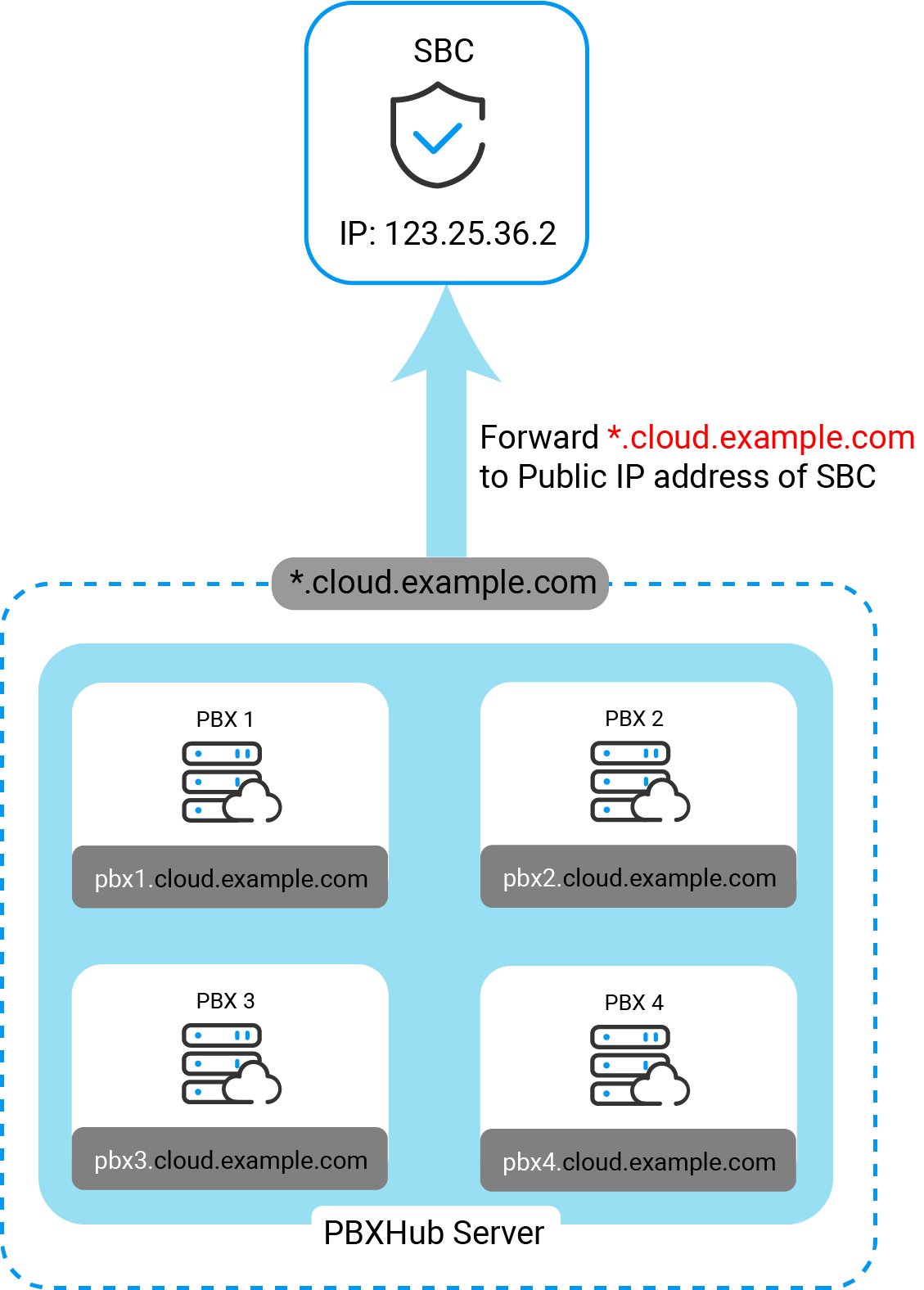
- High Availability (HA) Architecture
If you adopt a High Availability architecture for SBC Server, you will deploy more than one SBC server. In this case, you need to deploy a Load Balancer (LB) for managing the SBC Servers, and forward the wildcard domain of the Cloud PBX instances to the public IP address of the Load Balancer.
When the domain name of a Cloud PBX is resolved, it will point to the Load Balancer. The Load Balancer then distribute traffic across the SBC Servers, through which the traffic flow is sent to the specific PBX residing behind.
Figure 2. Cloud PBX domain forwarding in HA architecture 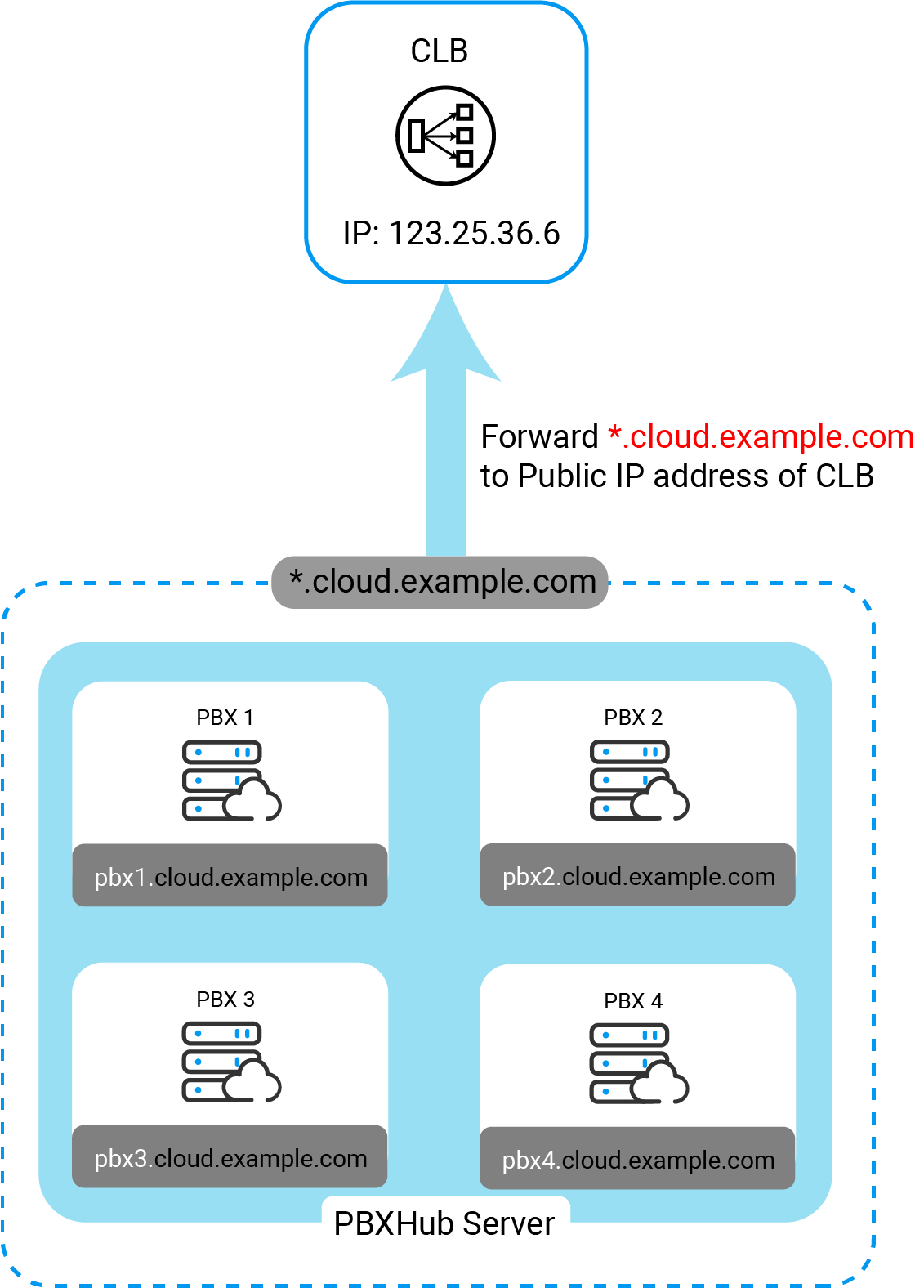
- Basic Architecture