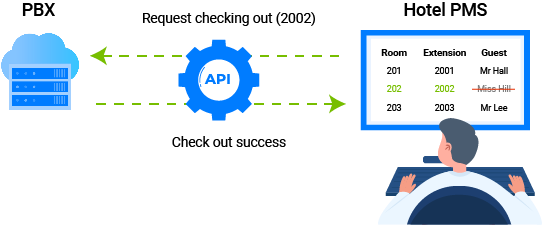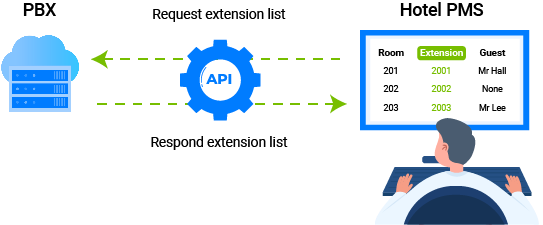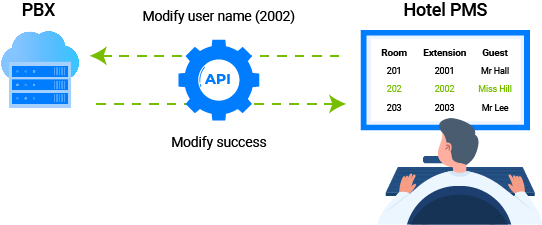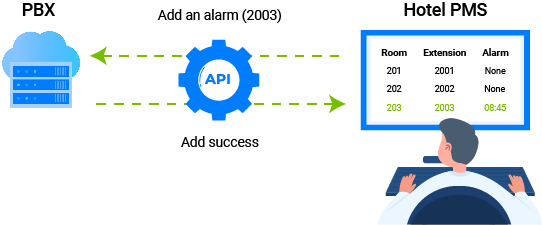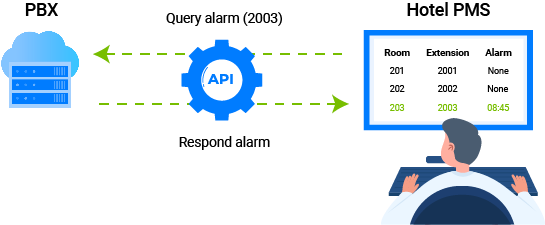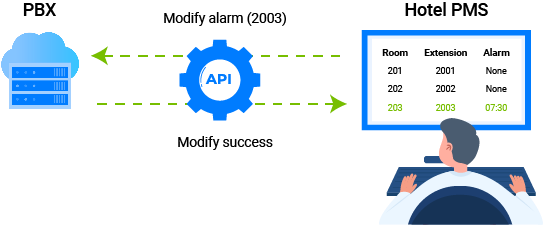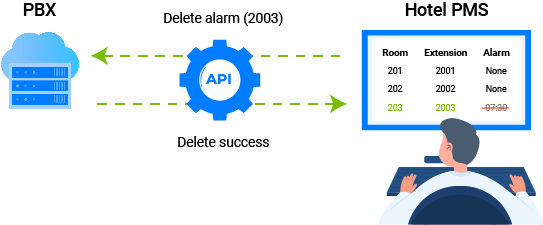Hotel APIs
The integration of Yeastar P-Series Cloud Edition and Hotel Property Management System (PMS) via API makes it possible for automating the transfer and synchronization of data between the two separate systems, so as to eliminate the need to manually duplicate information and facilitate the automation of routine administrative processes, such as room extension management, wake-up service, and checkout.
Room extension management
Hotel staffs assign each room an extension. When guests check in, the receptionist can update extension settings as needed. In this way, the receptionist can identify the caller and provide professional service when receiving a guest call, while the guests can enjoy PBX telephony features, such as free calls between hotel rooms, voicemail feature and so on.
- Query extension list
-
- When the receptionist checks room extensions on PMS, the system sends a request of querying extension list to PBX API.
- After receiving the request, PBX sends extension list to PMS, then the receptionist can check room extensions.
- Update extension settings
-
- When the receptionist enters guest's information on PMS, the system sends a request of updating extension settings to PBX API.
- After receiving the request, PBX updates extension settings and responds result to PMS.
Wake-up call service
Receptionist can set a personal wake-up call on PMS based on guest's room number, date of stay, and wake-up demand. At the scheduled time, the system will call the guest and play the specified voice prompt when the guest answers the call.
- Add an alarm
-
- When the receptionist adds an alarm for a specific extension on PMS, the system sends a request of adding an alarm to PBX API.
- After receiving the request, PBX enables an alarm for the specified extension, and responds result to PMS.
- Query an alarm
-
- When the receptionist checks alarm settings for a specific extension on PMS, the system sends a request of querying an alarm to PBX API.
- After receiving the request, PBX sends the corresponding alarm information to PMS, and the receptionist can view the alarm information.
- Update an alarm
-
- When the receptionist updates alarm settings for a specific extension on PMS, the system sends a request of updating an alarm to PBX API.
- After receiving the request, PBX updates the extension’s alarm settings, and responds result to PMS.
- Delete an alarm
-
- When the receptionist deletes an alarm for a guest on PMS, the system sends a request of deleting an alarm to PBX API.
- After receiving the request, PBX deletes the extension’s alarms, and responds result to PMS.
Check out
When the receptionist performs check-out for a guest, PBX will automatically reset the room extension's settings, such as user information, presence status, outbound call permissions, voicemail messages, alarms, and call logs.
- When the receptionist performs check-out for a guest on PMS, the system sends a request of checking out to PBX API.
- After receiving the request, PBX resets user information, presence status, outbound call permissions, voicemail messages, alarms settings, call logs, and responds result to PMS.
For more information about the API interface, see Hotel Checkout.