Mark or Remove Favorite Contacts
This topic describes how to mark or remove favorite contacts on Linkus Web Client.
Mark a favorite contact
You can mark the desired contacts as favorites for quick location and retrieval.
- Log in to Linkus Web Client, click Contacts.
- Find the desired contact, click
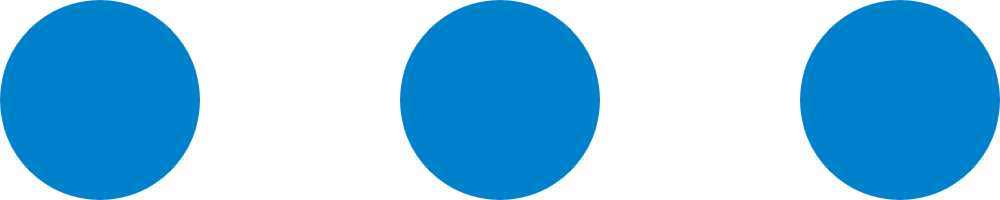 and select Add to
Favorite Contacts.
and select Add to
Favorite Contacts.
This contact is marked as favorites, which can be found in the Favorite Contacts list.

Remove a favorite contact
- Log in to Linkus Web Client, click Contacts.
- At the top-left corner of workspace, select Favorite Contacts from
the drop-down list of
 .
.
- Find the desired contact, click
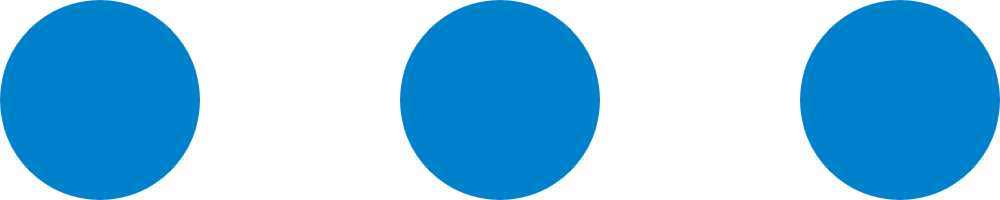 and select Remove from
Favorite Contacts.
and select Remove from
Favorite Contacts.
This contact is removed from your Favorite Contacts list.