Pick up a Call
If a call is ringing and has not been answered for a long time, in order to save the callers' user's waiting time, you can pick up the ringing call. This topic describes how to pick up a ringing call.
Requirements
To pick up agents' incoming calls, make sure that you have been granted the Allow for picking up or hanging up agents' calls permission by the system administrator.
Procedure
- In the Linkus Web Client or Desktop Client, go to .
- On the Waiting Calls panel, hover your mouse over a call that is in Ringing status.
- Right click the incoming call, and select Pick
Up.
The PBX system routes the call to your extension.
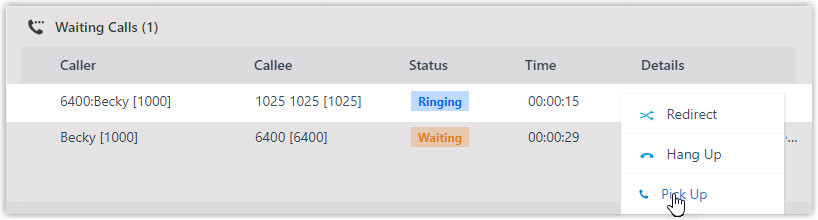
- Answer the call.