Download External Chat Logs
This topic describes how to download external chat logs for legal compliance, dispute resolution, training, or other purposes.
Requirements
The firmware version of Yeastar P-Series PBX System is 37.13.0.25 or later.
Procedure
- Log in to PBX web portal, go to .
- To download all chat logs, click Download at the top
of the list, then click Download All Chat
Logs.
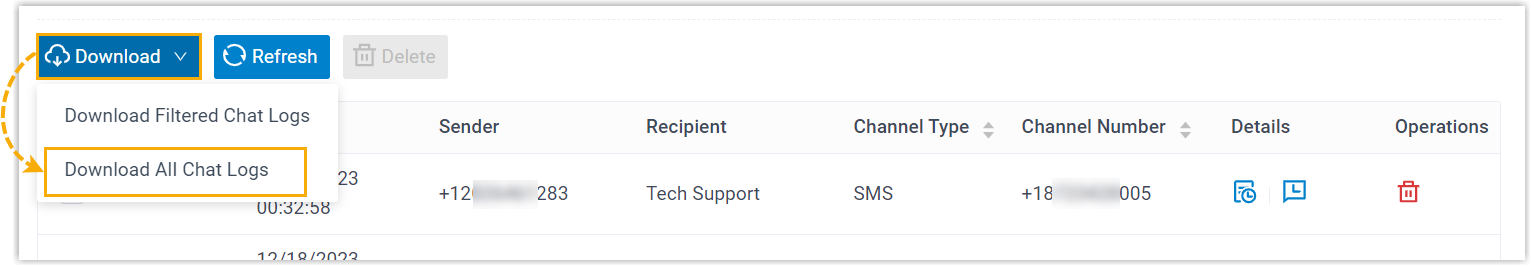
- To download specific chat logs, do as follows:
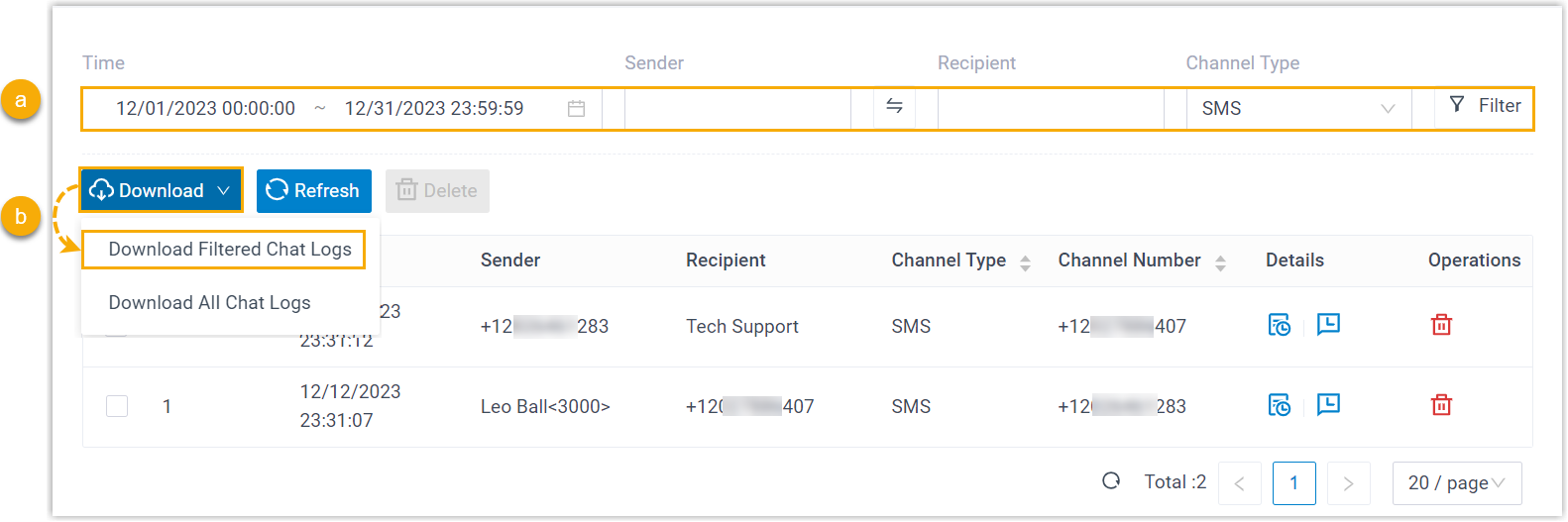
- Set criteria to filter the desired records.
The relevant records of external chat sessions are displayed on the page.
- At the top of the list, click Download, then click Download Filtered Chat Logs.
- Set criteria to filter the desired records.
Result
The external chat logs are downloaded to your computer, and each downloaded chat log
has two CSV files:
- Session_Record: This file includes basic information about all the chat sessions in the download list.
- Chat_Data_Record: This file contains detailed chat histories of the entire chat session.