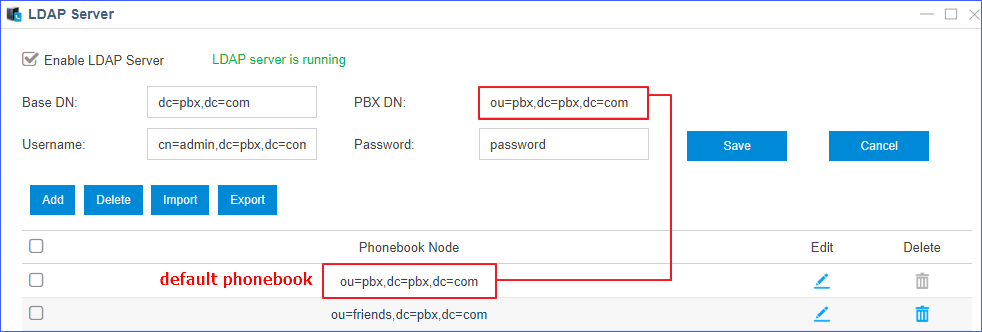Default LDAP Phonebook
The LDAP server has a default LDAP phonebook with PBX DN “ou=pbx,dc=pbx,dc=com”, which is synchronized with the extensions on the Yeastar K2 IPPBX.
You can click ![]() to view the default phonebook “pbx”.
to view the default phonebook “pbx”.
Note:
You cannot add or delete the contacts in the default phonebook directly. Go to to configure extensions, the phonebook will be automatically updated.