Upload a Backup File
You can select a backup file from your local PC, and upload the file to the PBX.
Note: The file format is
.bak and the file name should not contain
special characters.-
Go to , click Backup.
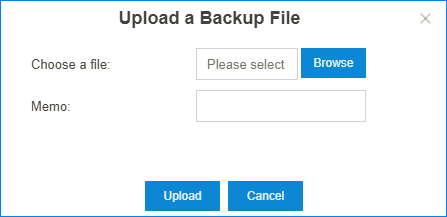
- Click Browse, and select your backup file to upload.
- In the Memo field, enter notes for the backup file.
-
Click Upload.
The uploaded backup file will appear on the Backup and Restore page.