Create a Backup File
You can create a backup file of the PBX settings on the PBX web interface.
Note:
- For PBX version before 81.5.0.7, you can not back up one-touch recording files and voicemail files.
- For PBX version 81.5.0.7 or later, you can back up one-touch recording files and voicemail files.
-
Go to , click Backup.
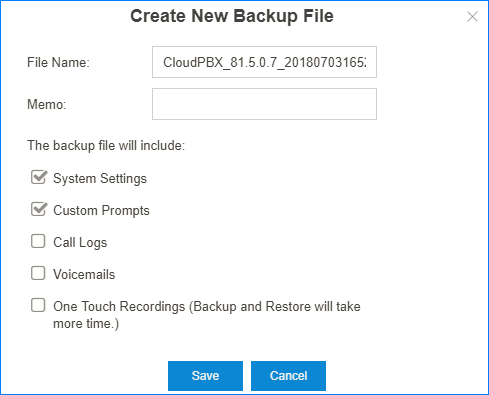
-
Set the File Name.
The default file name contains the PBX model, firmware version, and backup date.
- In the Memo field, enter notes for the backup file.
- Select which configurations and files to back up.
-
Click Save.
The created backup file will appear on the Backup and Restore page.