Set up Basic Emergency Calling
To ensure that users can make emergency calls for help when an accident occurs, you need to set up emergency calling in Yeastar Cloud PBX. This topic describes how to set up basic emergency calling in Yeastar Cloud PBX.
Procedure
- Log in to the PBX web interface, go to , click Add.
- In the Name field, specify a name to help you identify it.
- In the Emergency Number field, enter the emergency number.
- Leave the Outbound Caller ID Priority field as the
default setting.Note:
- Outbound Caller ID Priority setting is typically for enhanced emergency calling, this setting will not affect basic emergency calling.
- For basic emergency calling, you should not set Emergency Outbound Caller ID for extensions and trunks.
- In the Trunk's Emergency Outbound Caller ID,
configure trunks for emergency calls.Note: Emergency calls have the highest priority. If the selected trunk is occupied, PBX will terminate the ongoing call, and place the emergency call.
- In the drop-down list, select a trunk.
- In the Prepend
field, enter the prepended number if the trunk provider requires.Important:
- Only configure the
Prepend setting when the
trunk provider requires prepended numbers to place
outbound calls. Carefully configure the
Prepend, or emergency calls
would fail.
For example, the trunk provider requires a prepended number 0 for any outbound calls and users should dial 0911 to make the emergency call. To comply with the users’ dialing habit, you can set the Prepend as 0. In this way, users can dial 911 as they usually do.
- Only configure the
Prepend setting when the
trunk provider requires prepended numbers to place
outbound calls. Carefully configure the
Prepend, or emergency calls
would fail.
- Leave the Emergency Outbound Caller ID blank.Note: Do not set emergency outbound caller ID for basic emergency calling, or the emergency calls will fail.
- Click
 to add another trunk and repeat
step a - step c.
Note: If the first trunk cannot work properly, the PBX will use the second trunk to make calls.
to add another trunk and repeat
step a - step c.
Note: If the first trunk cannot work properly, the PBX will use the second trunk to make calls.
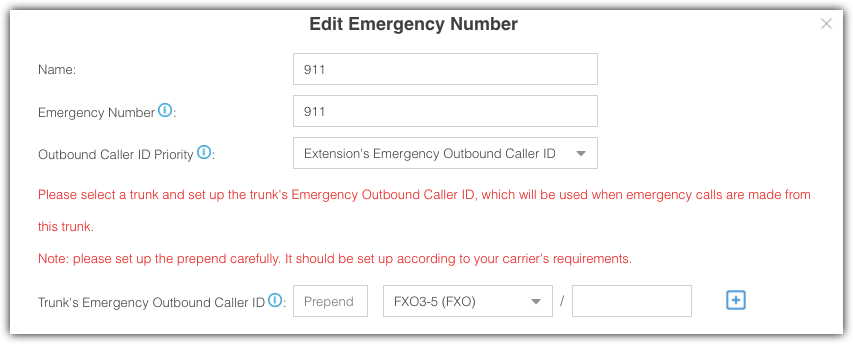
- Click Save and Apply.
What to do next
After setting up an emergency calling, you may need to consider the following configurations: