Manage an LDAP Phonebook
After you add an LDAP phonebook, you can edit or delete the phonebook.
Edit a Phonebook
You can add, edit, and delete contacts in the phonebook you've added.
Go to LDAP Server page, click  beside the desired phonebook.
beside the desired phonebook.
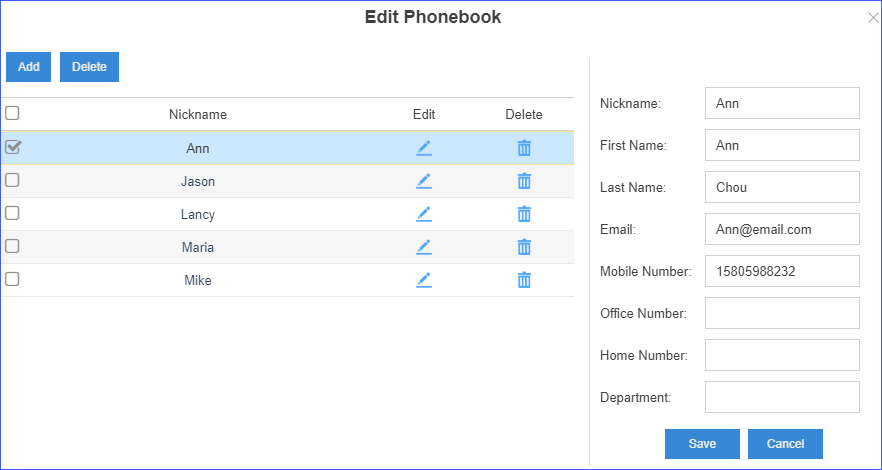
-
Add contacts to a phonebook
- Click Add.
- In the right column, edit the contact attributes.
- Click Save to add contacts.
Note: Nickname, and at least one contact method are required. - Delete contacts from a phonebook
- Select the checkbox of the desired contact.
- Click Delete or
 to delete contacts.
to delete contacts.
- Edit contacts in a phonebook
- Select the checkbox of the desired contact.
- In the right column, edit the contact attributes.
- Click Save.
Delete Phonebooks
- Go to LDAP Server page, and select the checkbox of the desired phonebooks.
- Click Delete or
 to delete the phonebooks.
to delete the phonebooks.