Limit Call Duration of an Outbound Call
This topic describes how to limit the call duration when users make outbound calls via specific outbound route.
Procedure
- Go to , click
 to edit an outbound route.
to edit an outbound route. - In the Max Call Duration(s) drop-down list, set the
maximum call duration in seconds for every call through the outbound
route.
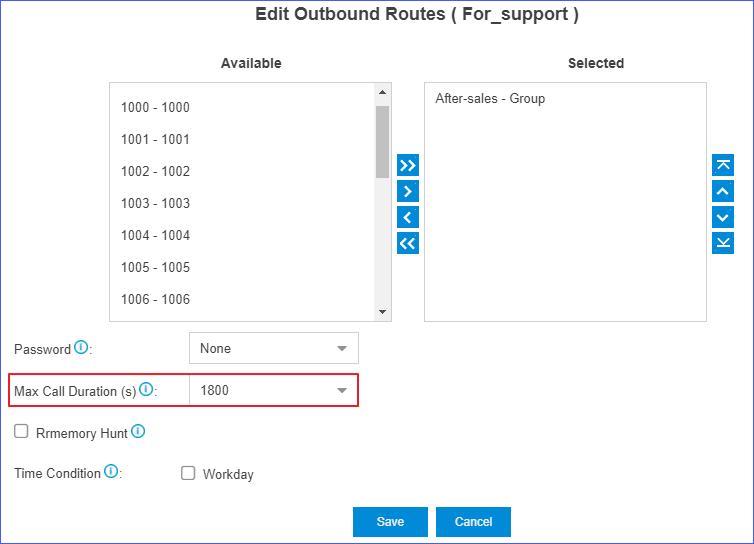
- Click Save and Apply.
Result
If an extension user makes an outbound call via the outbound route, when the call
duration reaches the Max Call Duration(s), the system will
hang up the call.
Note: If the extension's Max Call
Duration(s) is shorter than the outbound route, when it comes to
the extension's Max Call Duration(s), the system will
hang up the call.