Change Email Notification Language
Yeastar Cloud PBX supports two email notification languages: English and Chinese Simplified. This topic describes how to change email notification language.
Procedure
- Log in to the PBX web interface, go to , click Notification Email Language。
- In the Language drop-down list, select a desired
language.
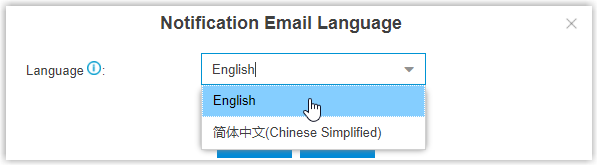
Result
All email templates will be changed to the specified language.