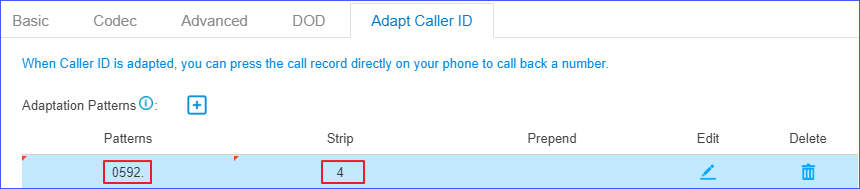Change Inbound Caller ID
By default, the Inbound caller ID on Yeastar Cloud PBX displays the caller's phone number, you can change the inbound caller ID with Adapt Caller ID feature.
Adapt Caller ID feature is supported on each trunk. Go to , click Adapt Caller ID tab on the trunk edit page to configure the settings.
Example 1
Company A wants to add a digit 0 to the 11-digit incoming caller ID number that begins with digit 1 for quick redial purposes.
For example, company A wants to display 012345678910 instead of 12345678910.
In this case, you can configure Adapt Caller ID on trunk 1, and set the rules as follows:
- Patterns: 1.
- Strip: Leave it blank.
- Prepend: 0
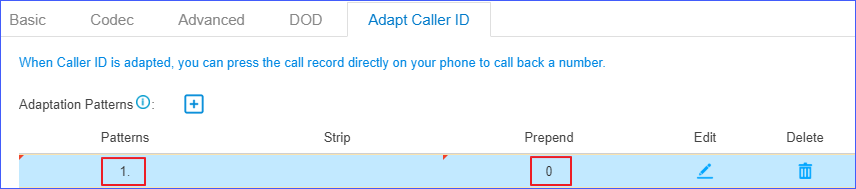
Example 2
Company B wants all Xiamen numbers to be displayed as local number without Xiamen area code (0592) that is received through the trunk 2.
For example, company B wants to display number 5503301 instead of 05925503301.
In this case, you can configure Adapt Caller ID on trunk 2, and set the rules as follows:
- Patterns: 0592.
- Strip: 4
- Prepend: Leave it blank.